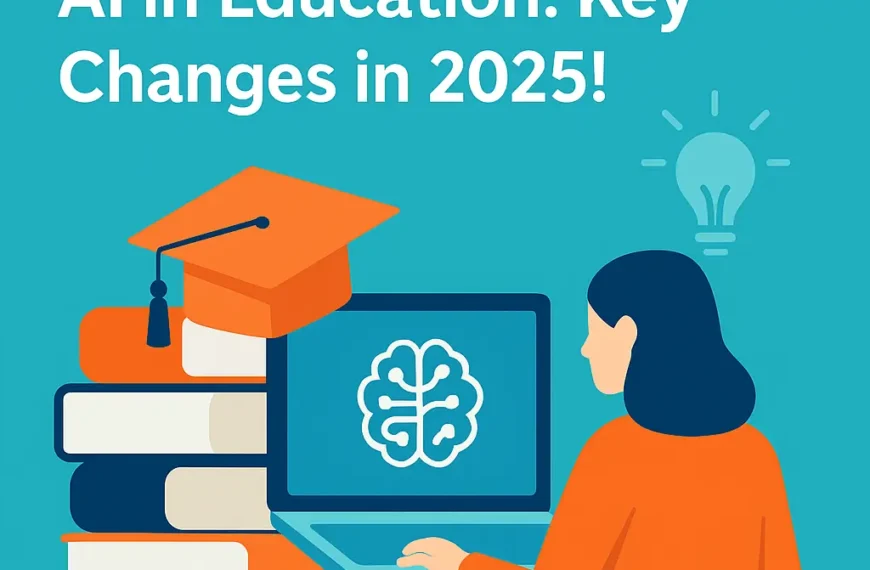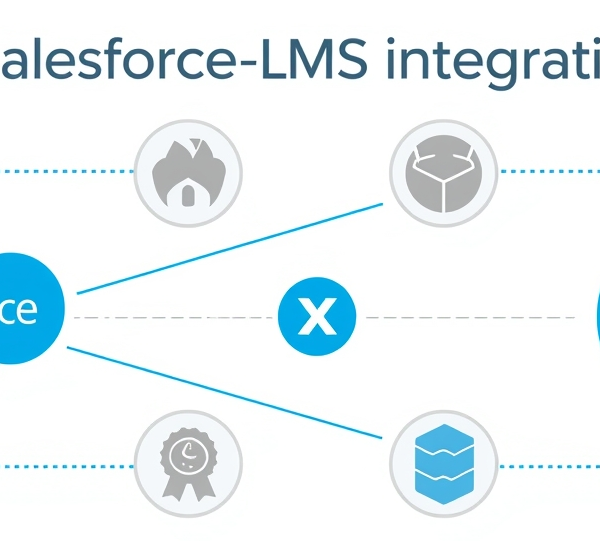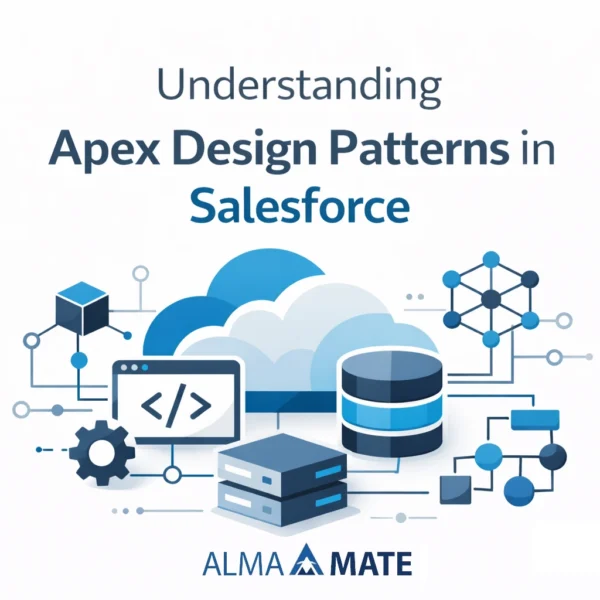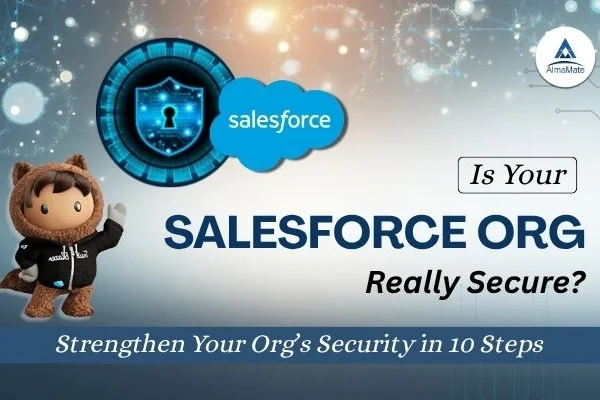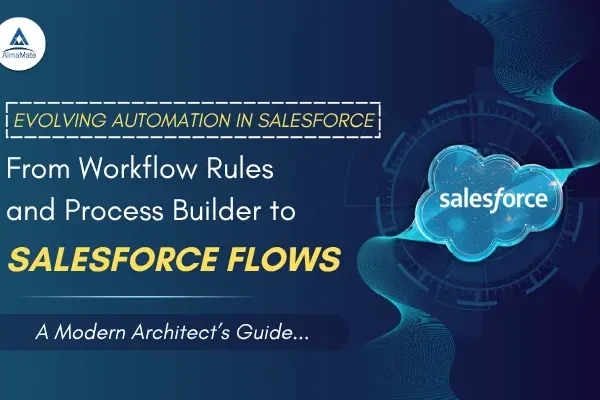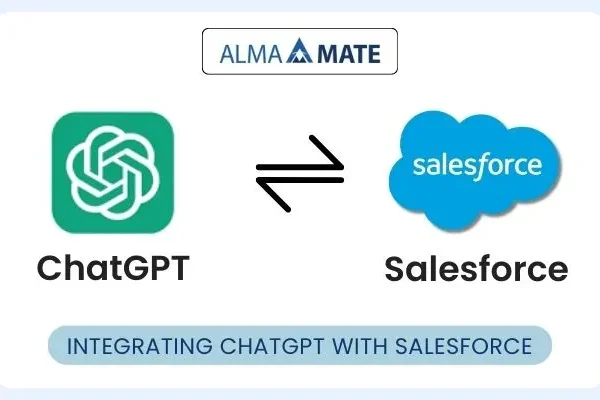Table of Contents
Getting into Salesforce development is like starting an exciting new chapter. Thanks to its powerful features and constantly expanding ecosystem, Salesforce opens up a world of innovation and opportunity, whether you’re just stepping into the field or are already a seasoned professional. There is another critical obstacle to tackle and overcome before you can use Salesforce to create the next groundbreaking solution: the interview.
A Salesforce Developer interview isn’t just about rattling off syntax or definitions. It’s designed to dig deeper, testing your technical skills, problem-solving mindset, and how well you understand using the platform to tackle real-world business problems. A combination of foundational knowledge, sophisticated ideas, practical experience, and—above all—the capacity to articulate your own reasoning and thought process is essential for success.
This guide will help you navigate the common Salesforce Developer interview questions for Salesforce developers. From the fundamentals to sophisticated Apex and contemporary UI development, the goal is to equip you with the knowledge that makes an impression on interviewers, not just to assist you in responding to Salesforce Developer interview questions.
The Fundamentals: Basic Salesforce Developer Interview Questions
Every successful project has a solid base. That requires a Salesforce developer to have a thorough understanding of the platform’s architecture and its potent “clicks-not-code” features. These “basic” questions reveal whether you truly understand the Salesforce model or not.
What is Salesforce, and how does its multi-tenant architecture help businesses?
Here’s your chance to show the big picture. Sure, Salesforce is a cloud-based CRM, but it’s more than that—it’s a platform-as-a-service (PaaS) that supports extensive customization and app development. Talk about multi-tenancy: how it lets multiple businesses share the same infrastructure, driving down costs, simplifying updates, and scaling easily, while still keeping each customer’s data separate and secure.
Can you define Objects, Fields, and Records?
Think of Salesforce as a giant, customizable database. Tables are similar to objects (such as “Account,” “Contact,” or custom objects like “Project”). Columns in Salesforce are called fields (for example, Phone Number or Account Name). The actual data entries—like the “Acme Corp” account or the “Jane Doe” contact—are known as records.
What’s the difference between standard and custom objects?
Standard objects, such as Account, Contact, Opportunity, and Lead, come built into Salesforce with ready-made fields and functionality. Custom objects are created when your business needs to track something unique, like adding a “Project” object to handle project management.
How does the Salesforce Security Model work, from OWD to Permission Sets?
This is essential to understand. Start broad, then drill into the details:
Organization-Wide Defaults (OWD): These set the baseline level of access to records: whether they’re Private, Read Only, or Public Read/Write.
Role Hierarchy: Opens up access vertically, so managers (or anyone higher up in the hierarchy) can see records owned by their team.
Sharing Rules: Broaden access sideways, letting you share records based on ownership or certain criteria—essentially loosening the OWD restrictions for groups who need it.
Manual Sharing: Allows individual users to give access to specific records when exceptions come up.
Profiles: Define what users can do overall—like which objects and fields they can see or edit, which apps and tabs they have, and what system permissions they have.
Permission Sets: These let you layer additional permissions on top of a user’s existing profile without having to change the profile itself. They’re a smart way to give someone just a bit more access while still sticking to the “least privilege” principle.
As a Salesforce developer, when would you use Workflow Rules, Process Builder, or Flows? And what’s the difference?
Workflow Rules: The oldest and simplest automation tool in Salesforce. Ideal for basic if/then tasks, like updating a field or sending an email when something changes. However, they’re quite limited in scope.
Process Builder: A step up in power. It can do everything Workflow Rules can, plus create or update related records, launch Flows, and even call Apex. It’s much more flexible, though Salesforce is steering people toward Flows for future automation. But Salesforce is phasing it out.
Flows: Most powerful and flexible. Handles complex logic, screens, scheduled automation, and bulk operations. Salesforce is all-in on Flows for future automation—so emphasize these.
Apex Programming — Writing Your First Lines of Code
What is Apex, and when do you use it instead of declarative tools as a Salesforce developer?
Apex is Salesforce’s proprietary, strongly typed, object-oriented language. It runs on Salesforce servers and lets you write code to handle complex logic that point-and-click tools can’t, like intricate calculations, multi-object transactions, deep integrations, or building custom APIs.
Explain Apex Collections: Lists, Sets, and Maps. Provide use cases for each.
List: Ordered collection of elements. Allows duplicates. Good for maintaining order and iterating through items sequentially (e.g., List<Account> accounts = new List<Account>();).
Set: Unordered collection of unique elements. No duplicates allowed. Useful for checking unique values or ensuring no repetition (e.g., Set<String> emailAddresses = new Set<String>();).
Map: Collection of key-value pairs where each key is unique and maps to a single value. Highly efficient for looking up values based on a key (e.g., Map<Id, Account> accountMap = new Map<Id, Account>([SELECT Id, Name FROM Account WHERE Id IN :accountIds]);). Emphasize their role in bulkification.
What are SOQL and SOSL? How do they differ, and when would you use each as a Salesforce Developer?
SOQL (Salesforce Object Query Language): Used to query records from a single standard or custom object. Similar to SQL’s SELECT statement. Ideal when you know which objects you need to query and the relationships between them (e.g., SELECT Id, Name FROM Account WHERE Industry = ‘Technology’).
SOSL (Salesforce Object Search Language): Used to perform text searches across multiple standard and custom objects. Think of it like a search engine within Salesforce. Ideal when you don’t know which object contains the data or need to search across different field types (e.g., FIND ‘Dreamforce’ IN ALL FIELDS RETURNING Account(Name), Contact(FirstName, LastName)).
Describe DML operations in Apex. How do you ensure data integrity during DML?
DML (Data Manipulation Language) operations are used to interact with the database: insert, update, upsert, delete, undelete.
Data Integrity: Mention using try-catch blocks for exception handling, ensuring all records in a bulk operation are handled correctly (e.g., using Database.insert(records, false) to allow partial success), and understanding transactions (all or nothing).
What are Salesforce Governor Limits, and why are they important from the perspective of a Salesforce Developer? Provide examples of common limits.
Governor Limits are runtime limits enforced by the Force.com platform to ensure that no single tenant monopolizes shared resources. They are crucial for maintaining the multi-tenant architecture’s stability and performance for optimum utilization by Salesforce Developers.
Examples:
- Total number of SOQL queries issued (100 for synchronous, 200 for asynchronous).
- Total number of records retrieved by SOQL queries (50,000).
- Total number of DML statements (150).
- Total number of records processed by DML statements (10,000).
- CPU time (10,000 ms for synchronous, 60,000 ms for asynchronous).
- Heap size (6 MB for synchronous, 12 MB for asynchronous).
Emphasize that hitting limits leads to GovernorLimitException errors.
Advanced Apex & Best Practices
Once the foundation is laid, it’s time to build complex logic. This section delves into the nuances of Apex programming, covering triggers, asynchronous processing, and testing – areas where a deep understanding truly distinguishes a proficient Salesforce developer.
Explain Apex Triggers, their events (before/after), and the Trigger Context Variables. When would you use before vs. after triggers?
Triggers: Apex code that executes before or after DML operations on Salesforce records.
Events: before insert, before update, before delete (for validations, default values, modifying records before saving). after insert, after update, after delete, after undelete (for accessing record IDs, updating related records, creating child records).
- Context Variables: Trigger.new, Trigger.old, Trigger.newMap, Trigger.oldMap, Trigger.isInsert, Trigger.isUpdate, etc. These provide access to the records that fired the trigger.
- before vs. after:
- before: Use for data validation, modifying fields on the current record before it’s saved to the database. No DML needed to save the changes to Trigger.new.
- after: Use when you need the record’s ID (which is only available after insertion) or when performing DML on related records.
Describe trigger best practices for a Salesforce Developer, including bulkification and a trigger handler framework.
One Trigger Per Object: Have only one Apex trigger for each object. This simplifies maintenance, prevents recursion, and helps manage the order of execution for a Salesforce Developer.
Trigger Handler Framework: Delegate trigger logic to handler classes. The trigger itself should be lean, simply calling methods in the handler class based on trigger events. This promotes modularity, testability, and prevents Salesforce Developers from hitting governor limits.
Bulkification: As a proficient Salesforce Developer, design your code to process collections of records, not just single records. Use Lists, Sets, and Maps to store IDs or SObjects, query once, and perform DML operations outside loops. This is crucial for Salesforce developers to avoid hitting governor limits when processing large volumes of data.
Avoid DML or SOQL inside loops: This is a cardinal rule of Apex. Each DML/SOQL operation counts towards governor limits.
Proper Error Handling: Implement try-catch blocks to gracefully handle exceptions and provide meaningful error messages.
Explain the Salesforce Order of Execution.
This is a detailed process that Salesforce follows when saving a record. Be prepared to list the key steps:
- Original record loaded.
- New record field values applied.
- before triggers execute.
- System validations.
- Duplicate rules.
- after triggers execute.
- Assignment rules.
- Auto-response rules.
- Workflow rules.
- Escalation rules.
- Roll-up summary fields calculated.
- after DML (recursive save potentially occurs for workflow field updates).
- Commits to the database.
What is Asynchronous Apex, and when is it necessary?
Asynchronous Apex allows you to execute operations in the background, independent of the main transaction. It’s necessary for long-running processes, callouts to external systems, or operations that might exceed synchronous governor limits (e.g., processing large datasets, complex calculations).
Compare and contrast Future methods, Queueable Apex, Batch Apex, and Scheduled Apex. Provide a use case for each.
- @future methods:
- Use: Simple, fire-and-forget operations, callouts to external web services.
- Limitations: Cannot chain jobs, no SObject parameters (must pass IDs), cannot monitor status easily.
- Use Case: Sending an email notification to an external system after a record update.
- Queueable Apex:
- Use: More robust than future. Allows chaining jobs, can pass SObjects, better monitoring.
- Use Case: Chaining a series of complex data processing steps, or performing a callout that needs to pass complex data.
- Batch Apex (Database.Batchable<SObject>):
- Use: Processing large volumes of records (up to 50 million) in chunks (batches). Each batch gets its own set of governor limits.
- Methods: start(), execute(), finish().
- Use Case: Daily data cleanup, synchronizing large datasets with an external system, mass updates.
- Scheduled Apex (Schedulable interface):
- Use: Running Apex classes at specified times using a cron expression.
- Use Case: Generating daily reports, recurring data synchronization tasks.
- Key Differences Summary: Think about chaining, SObject passing, governor limit reset, and scale.
Why is Apex testing important, and what is the minimum code coverage required for deployment?
- Testing is crucial for ensuring the quality, reliability, and maintainability of your Apex code. It prevents regressions, catches bugs early, and validates that your business logic works as expected.
- Minimum Code Coverage: Salesforce requires at least 75% overall code coverage to deploy code to a production environment. However, aim for higher (90%+) for critical code.
Explain Test.startTest() and Test.stopTest(). Why are they important?
These methods define a block of code within a test method that allows you to reset governor limits.
- Test.startTest(): Resets governor limits to their original values, isolates asynchronous calls, and allows you to test code that consumes a lot of resources.
- Test.stopTest(): Executes all asynchronous calls (@future, Queueable, Batch Apex) that were initiated within the startTest()/stopTest() block. Crucial for testing asynchronous operations.
How do you ensure test classes are not affected by existing org data? How do you create test data?
Isolation: Test classes should operate independently of existing data in the org. Salesforce automatically rolls back DML operations in test methods, but you should still create your own test data.
Creating Test Data:
- Use Test.loadData() to load data from static resources.
- Manually insert test records within the test method (most common).
- Use the @testSetup method to create common test data once for all test methods in a class, saving execution time.
What are Assertions in Apex tests?
Assertions (e.g., System.assertEquals(), System.assertNotEquals(), System.assert()) are used to verify that your code behaves as expected. They check if certain conditions are met after the code under test executes. Without assertions, your test might run, but you won’t know if the code actually produced the correct output.
Integration & Deployment – Connecting the Dots
A Salesforce Developer rarely works in isolation. Understanding how Salesforce communicates with other systems and how code moves through environments is vital.
Explain the difference between REST and SOAP APIs in Salesforce.
REST (Representational State Transfer): Lightweight, stateless, uses standard HTTP methods (GET, POST, PUT, DELETE). Often uses JSON or XML. Simpler to implement, preferred for mobile and web applications. Salesforce’s preferred integration method for new development.
SOAP (Simple Object Access Protocol): XML-based, more structured, uses WSDL (Web Services Description Language) for contract definition. More rigid, but offers strong typing and enterprise-level features. Often used for integrations with legacy systems or when strict contract adherence is required.
How do you make an HTTP callout from Apex? What are Named Credentials, and why are they important?
You use HttpRequest to define the request (endpoint URL, method, headers, body) and HttpResponse to receive the response.
Named Credentials: An authentication setting in Salesforce that specifies the URL of a callout endpoint and its required authentication parameters (e.g., OAuth, API Key, password).
Importance: They simplify callouts by abstracting authentication details, preventing hardcoding credentials, and centralizing endpoint management. They also simplify Test.setMock() for testing callouts.
What are External Services in Salesforce?
External Services allow you to declaratively integrate with external web services without writing Apex code. You register an API specification (e.g., OpenAPI/Swagger) and Salesforce automatically generates Apex classes and Flow actions, making the external service invocable from Flow, Apex, or other declarative tools.
How would you compare Change Sets with Salesforce DX (Source-Driven Development) for deployments?
Change Sets:
This is Salesforce’s native, UI-based deployment tool. It’s great for smaller, straightforward deployments between connected orgs, like moving changes from a sandbox to production.
Drawbacks: No integration with version control, tricky to use for complex projects, can’t easily handle destructive changes (like deleting components), and is limited to orgs that are directly connected.
Salesforce DX:
A more modern, CLI-driven, source-focused approach to development. It revolves around scratch orgs (temporary orgs you spin up as needed), local source control (like Git), and supports CI/CD automation.
Benefits: Perfect for team collaboration, integrates seamlessly with Git for version control, enables automated testing and deployments, handles destructive changes, and supports headless operations.
This is considered the future of Salesforce development, and it’s what most employers expect for larger projects.
What are the different types of Sandboxes, and when would you use each?
Salesforce Developer Sandbox:
Smallest, with limited storage. Doesn’t copy production data. Best for building and unit testing new features.
Salesforce Developer Pro Sandbox:
Similar to Salesforce Developer but with more storage. Still no production data. Useful for bigger development tasks.
Partial Copy Sandbox:
Includes your metadata plus a sample of production data. Great for integration testing, QA, or user acceptance testing (UAT).
Full Sandbox:
A complete replica of your production org—metadata and all data. It’s the most expensive and takes the longest to refresh, but it’s essential for final UAT, performance testing, and staging before going live.
Why is version control (like Git/GitHub) so important in Salesforce development?
Version control is a must-have for teams working on Salesforce projects. It lets you:
- Track every change made to code and configuration.
- Collaborate without overwriting each other’s work.
- Roll back safely if something breaks.
- Manage multiple feature branches.
- Automate deployments through CI/CD pipelines.
At a minimum, you should be comfortable with basic Git commands—like clone, add, commit, push, pull, branch, and merge.
Soft Skills & Problem Solving — Beyond Just Writing Code
Technical chops alone won’t land you the job. Interviewers also want to see how you think through problems, debug issues, and work with a team.
A user says a custom field on the Account object isn’t showing up on their page layout, even though they have access to the object. How would you troubleshoot this?
Take a step-by-step approach:
Check Field-Level Security (FLS): Is the field visible to their profile or through a permission set?
Check Page Layout: Is the correct page layout assigned to their profile? Is that field actually on the layout?
Check Record Types: If record types are used, does the page layout for that record type (assigned to their profile) include the field?
Accessibility Settings: Rare, but sometimes overlooked. Worth a quick check.
You’ve encountered a Governor Limit error in a Batch Apex job. How would you debug and resolve it?
Debug: Check the debug logs (Apex Code, Workflow, Callouts). Look for LIMIT_USAGE_FOR_NS messages or the specific error. Identify the line of code causing the issue (e.g., SOQL query in a loop, excessive DML).
Resolve:
- Bulkify: Ensure all SOQL queries and DML operations process collections, not single records.
- Reduce SOQL/DML: Optimize queries, combine DML operations.
- Asynchronous Processing: If the limit is due to large data volumes, ensure the process is suitable for Batch Apex or Queueable Apex.
- Conditional Logic: Add checks to avoid unnecessary operations.
- Efficient Algorithms: Review your logic for inefficient loops or data structures.
Describe a complex Salesforce project you worked on. What were the challenges, and how did you overcome them?
This is your chance to showcase your experience. Talk about:
- The business problem.
- Your role and responsibilities.
- The solution architecture (Apex, LWC, Integrations, etc.).
- Specific technical challenges (e.g., large data volume, complex integrations, governor limits, tricky UI requirements).
- How you used your skills to overcome them (e.g., implemented a trigger framework, used Queueable Apex for chaining, optimized SOQL, designed a custom LWC component).
- The positive impact of your solution.
What tools do you use for debugging Apex code?
- Salesforce Developer Console: The primary IDE in Salesforce. Use for viewing debug logs, executing anonymous Apex, and inspecting data.
- Debug Logs: Set log levels for different categories (Apex Code, Database, Workflow, Callouts, etc.) to capture detailed information about transaction execution.
- System.debug(): Your best friend for printing variable values and flow of execution within Apex code.
- Checkpoints (in Salesforce Developer Console): Set breakpoints in Apex classes for more interactive debugging (though less common for real-time production issues).
Communication & Collaboration
How do you explain technical stuff to non-technical people?
Honestly, it’s all about keeping it simple. I like to use real-world examples or little stories so it actually makes sense. I might draw something out on paper or a whiteboard. I skip the deep code talk and focus on what the thing does and why it matters. It all depends on who I’m talking to—if it’s a sales exec, I frame it around revenue; if it’s support, around customer impact.
What’s your experience with Agile or Scrum?
I’ve worked in teams that use sprints, daily stand-ups, and all that. I’ve helped groom backlogs, been part of sprint reviews, and retrospectives. The main thing is staying flexible. Priorities change all the time, so I try to keep the team’s bigger goals in mind and figure out how I can pitch in to keep delivering.
How do you handle code reviews?
For me, it’s not about nitpicking. It’s about helping the whole team improve. I look for stuff like: is it bulkified? Will it blow up governor limits? Is it clear? Tested? I try to give suggestions, not just point out problems. I also expect people to do the same for my code.
A Few Tips That Go Beyond Just Prepping for Questions
Actually learn it: Don’t just memorize answers. Try to get why things work. That way, even if they twist the question, you won’t freeze.
Build stuff: The best way to answer “Have you done X?” is to say, “Yeah, here’s what I built.” Set up your own Salesforce Developer Org. Play. Break things. Fix them. Put it on GitHub.
Use Trailhead: The badges and superbadges show you can do the work, not just talk about it.
Do mock interviews: Sit with a friend or someone from a community group. It’s awkward at first, but it helps a ton.
Ask smart stuff back: At the end, don’t just say, “Nope, I’m good.” Ask what the dev process is like, what big problems they’re solving, or how they keep the team learning.
Be real: Show that you’re excited. If you don’t know something, say that—and then say how you’d figure it out.
Stay on top of new stuff: Salesforce moves fast. I read blogs, do Trailhead, keep an eye on new releases, and I’m always working on the next cert.
Wrapping It Up: Your Path to Becoming a Salesforce Developer
Look, interviews are tough. But they’re also your shot to show you’re more than just a resume. Show them how you solve problems, how you work with people, and why you’d be fun to have on the team.
And remember, every “no” just means you’re one step closer to that “yes.” Keep learning, keep building, keep tweaking your approach. That Apex summit? It’s waiting — and there’s no reason it can’t have your name on it.

Want to turn these Salesforce Developer Interview Questions into real success?
Get trained by the best at AlmaMate Info Tech, India’s leading Salesforce Training Company. Our comprehensive Salesforce Master Training Program is designed to equip you with in-demand skills, real-time project experience, and hands-on knowledge needed to crack interviews at top IT companies.
With expert-led live sessions, certification guidance, resume-building support, and 100% placement assistance, you’re not just preparing for an interview — you’re building a future-proof career in the Salesforce ecosystem.
Don’t just prepare, excel with confidence.
Join AlmaMate Info Tech today and unlock your path to a high-paying Salesforce Developer role!