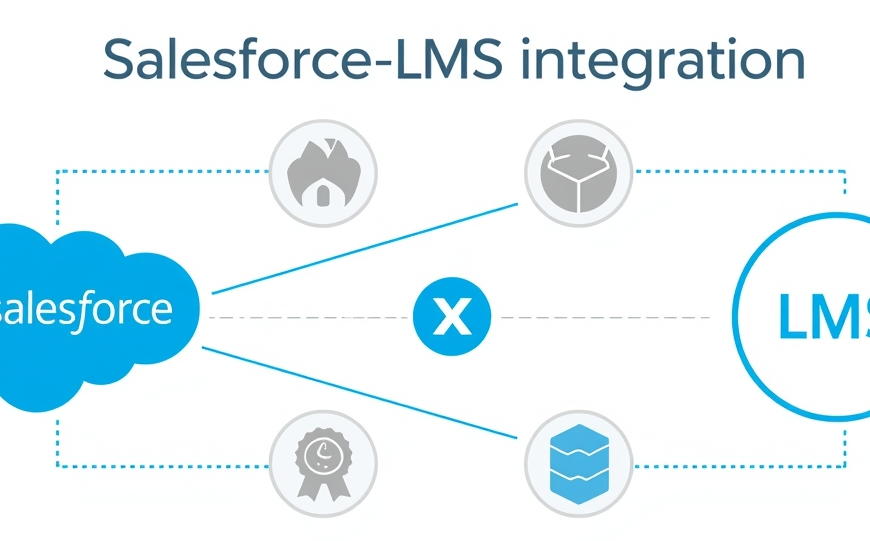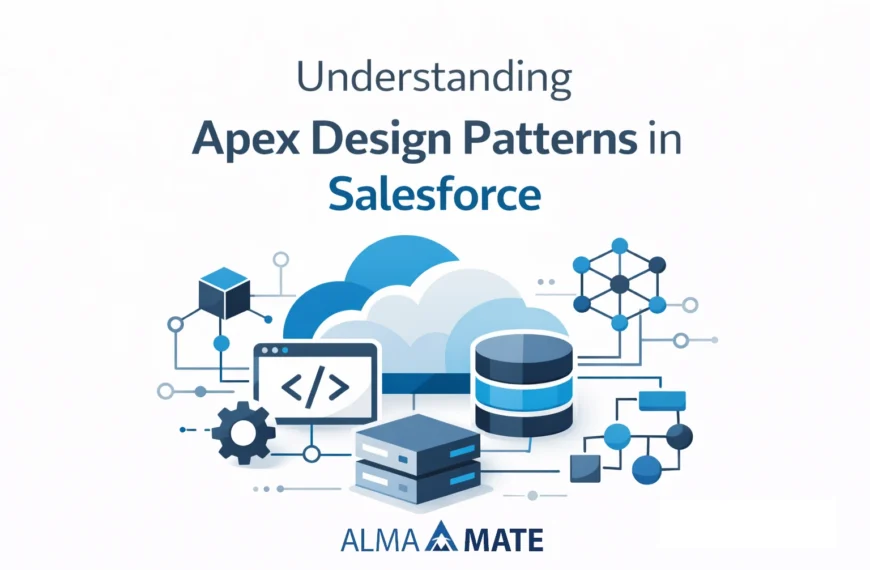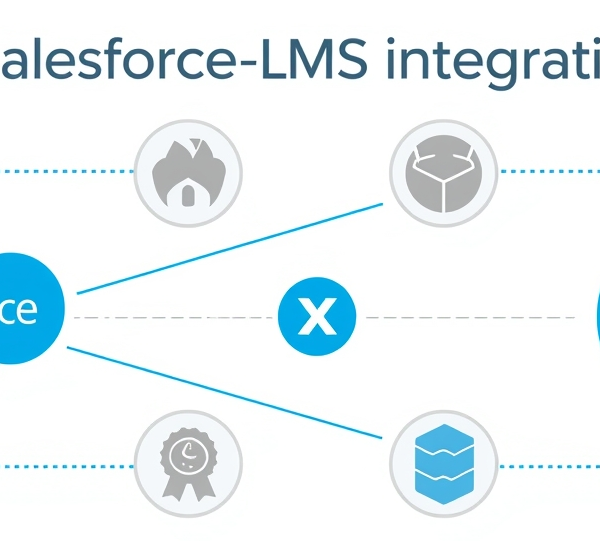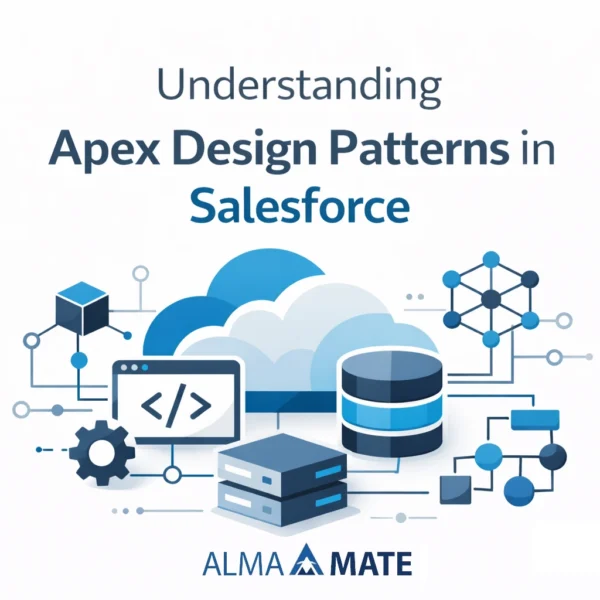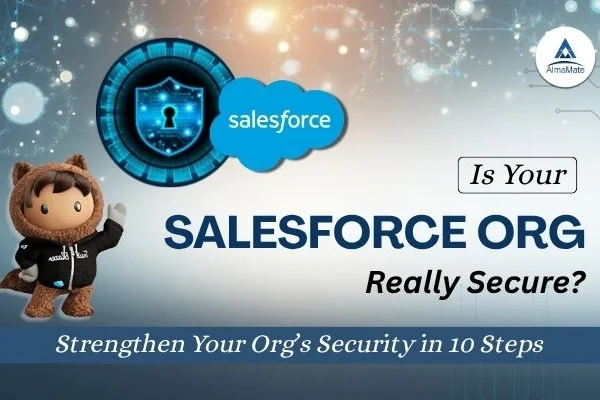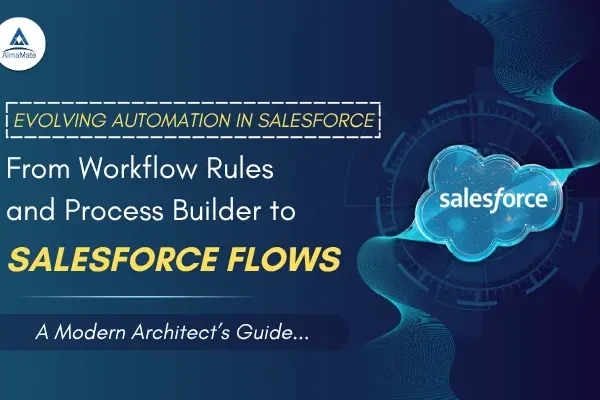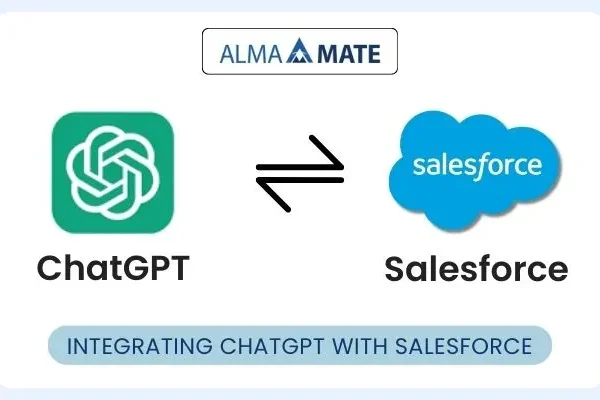Table of Contents
Overview
WorkXMate Technologies, a growing ERP product company, has been seeking to further its presence in multiple countries across the globe. Their team grappled with a critical operational challenge: extending their digital working environment to more external users, such as regional sales teams, clients, and suppliers. All these groups of users required access to data, though in very different ways according to their roles, locations, and the languages to be used.
The need for a partner portal: WorkXMate Technologies could not do it with their current systems in place – they didn’t have the flexibility and the level of personalization and access control that they needed. So they teamed up with AlmaMate Info Tech, a company that specializes in implementing the Salesforce CRM application suite and building scalable Salesforce Experience Cloud-based partner portals.

About WorkXMate Technologies
WorkXMate Technologies offers cloud-based ERP systems for SMEs. Their software platform supports businesses of all stripes, handling everything from sales and finance to HR, inventory, and projects. As WorkXMate expanded its customer base and vendor network, it wanted to enhance how it worked with these groups online.
What they needed was a single portal — where external users could log in very easily, find what they needed, and securely interact with the company’s data. They also wanted the experience to be tailored to the user’s region, job type, and preferred language.
The Challenges
When WorkXMate approached AlmaMate, they were facing some specific real-world challenges:
- Lack of a centre for External Users: There wasn’t a portal where clients, vendors, or sales reps could go to log in and see information or work on things.
- Complex Access Needs: Different users had different needs. A vendor wanted to know about purchase orders and delivery dates. A client requested periodic reports on a project’s progress. A sales representative wanted a dashboard of his or her region’s performance. But none of this could be managed with WorkXMate’s previously used infrastructure.
- Global Hemisphere, Language localization: WorkXMate had subscribers in the United States, Europe, and India. They wanted content in their local languages, in currency formats of their regions, and information that was relevant to their markets.
- Time-Consuming Manual Work: Employees were stuck while managing requests manually without a self-service portal. This not only slowed down operations but also made scaling difficult.
- Security Concerns: Giving access to the internal system or sharing data over email became a problem, particularly when faced with tighter data privacy regulations.
Why WorkXMate Chose AlmaMate
The selection of AlmaMate was notable for several reasons:
- Impressive history of projects related to Salesforce Experience Cloud
- Strong knowledge of role-based and region-based access methodologies
- Hands-on experience with multilingual solutions delivered
- Strong collaborative and agile delivery focus
WorkXMate was not looking for a vendor – they wanted a solution partner who could think strategically and construct something robust and future-proof. AlmaMate fit the bill.
The Answer: A Salesforce Experience Cloud Portal
AlmaMate suggested a customized Experience Cloud-based partner portal, which was developed on Salesforce, as a platform for engagement with all external users:
| Feature | Description |
| Role-Based Access | Users only see what they’re allowed to see—nothing more, nothing less. |
| Region-Based Views | Dashboards and content adapt depending on the user’s location. |
| Multilingual Support | English, French, and Hindi content was made available, based on user preferences. |
| Self-Service Features | Users could raise cases, download invoices, track projects—on their own. |
| Mobile Friendly | The portal works seamlessly across devices. |
| Secure Login | Integrated with SSO and MFA for security. |
Architecture at a Glance
- Platform: Salesforce Experience Cloud
- Used Clouds: Service Cloud, Sales Cloud, Experience Cloud, Salesforce CMS
- Custom Elements: Apex, LWCs, Flows, APIs, CMS content, custom objects
The gateway connected various aspects of WorkXMate’s operations into a single, clean interface, with a UX that each worker was using being bespoke and secure.
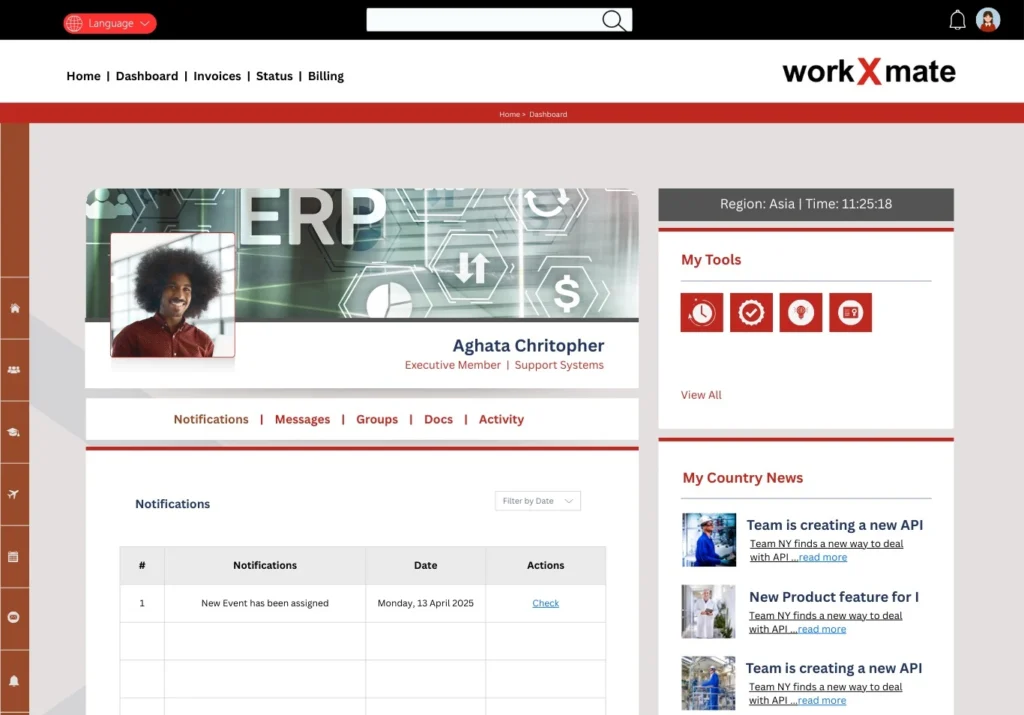
Step-by-Step Implementation
Phase 1: Discovery Workshops
AlmaMate’s staff took time to listen to every stakeholder. This entailed sitting with sales representatives, speaking to clients about services on offer, and understanding how vendors were onboarded.
Phase 2: UX Prototypes
Other clickable prototypes were shared early for user feedback. This helped get everyone in line and prevented surprises down the line.
Phase 3: Build and Configure
- Profiles and Permissions:
- For sales representatives, clients, and vendors, custom roles and permission sets were built. This limited what each user could see or change.
- For sales representatives, clients, and vendors, custom roles and permission sets were built. This limited what each user could see or change.
- Custom Lightning Pages:
- Here’s a customized dashboard given to each of the three groups:
- Sales Representatives: Sales leads, Sales, and territory performanceClients: Project timelines, Invoices, and Case tracking.
- Vendors: Orders, delivery status, compliance forms, etc.
- Here’s a customized dashboard given to each of the three groups:
- Salesforce CMS and Translation
- The workbench made sure that content appeared in the user’s local language. Currency and date formats would automatically be adjusted based on the user’s settings.
- The workbench made sure that content appeared in the user’s local language. Currency and date formats would automatically be adjusted based on the user’s settings.
- Automations and Flows
- Flows were created to handle:
- Drafting of cases and follow-upsVendor onboarding tasks
- Project deadlines’ notifications
- Flows were created to handle:
- Integrations
- APIs integrated the portal with WorkXMate’s base ERPSecure storage and access through AWS S3
- The customers were able to get support using the Email-to-Case functionality
- Security Setup
- And once again, we have SSO, MFA, and IP restrictions in place to prevent security lapses.
- And once again, we have SSO, MFA, and IP restrictions in place to prevent security lapses.
- Training and Support
- AlmaMate didn’t just give away the system. They educated WorkXMate’s in-house teams about the Partner portal with live training, documentation, and on-demand videos. A two-week hypercare period ensured that everything went smoothly post-launch.
What Changed for WorkXMate
- More Effective Stakeholder Collaboration:
- For the first time, sales teams, clients, and vendors worked together under the same roof to get work done efficiently.
- For the first time, sales teams, clients, and vendors worked together under the same roof to get work done efficiently.
- Tighter Data Control
- Sensitive information was held more securely, and compliance was improved.
- Sensitive information was held more securely, and compliance was improved.
- Time and Cost Savings
- Manual admin time was reduced by 80%. Ultimately, Stakeholders were given what they required without making them wait.
- Manual admin time was reduced by 80%. Ultimately, Stakeholders were given what they required without making them wait.
- Global Ready
- Language assistance and region-based views made the portal welcoming to users from all around the world.
- Language assistance and region-based views made the portal welcoming to users from all around the world.
- Built to Grow
- The portal was modular — new features could be added as WorkXMate expanded
| Metric | Before | After |
| Ticket Resolution Time | 72 hrs | 24 hrs |
| External User Satisfaction | 64% | 91% |
| Vendor Onboarding Time | 10 days | 3 days |
| Internal Admin Effort | 40 hrs/week | 8 hrs/week |
| System Uptime | N/A | 99.9% |
What the Client Said
“AlmaMate went along with our vision so well. Not only did they build what we asked for, they helped us decide what we really needed. Our partners are thrilled with the new portal, and our internal teams have never been more efficient.”
– Head of Operations, WorkXMate Technologies
What Worked Well in the Project
- Engage proactively and often with users
- Designing with empathy for all user roles
- Fast & nimble delivery cycles
- Rigorous QA and training support
What’s Next
WorkXMate has Phase 2 of the project already on their minds, and with AlmaMate, they plan on incorporating the following features into their systems :
- AI-powered case assessment
- Knowledge base and chatbot
- Partner portal performance gamification
- Real-time executive dashboards
Final Thoughts
WorkXMate’s new partner portal isn’t just a website — it’s a digital experience that reflects their values, growth mindset, and unwavering commitment to excellence. At AlmaMate, we’ve supported them as pioneers in partnership, laying a strong foundation to carry their vision forward for generations.
It stands as a powerful example of how the right technology, thoughtfully implemented with collaboration, can truly transform the way a business operates.
Transform Partner Relationships with a Custom Salesforce Experience Cloud Portal
Are you looking to enhance partner collaboration, streamline communication, and drive growth through a customized Partner Portal? AlmaMate Info Tech specializes in building dynamic, branded Partner Portals that deliver real-time access to data, streamline processes, and improve partner satisfaction using Salesforce Experience Cloud.
With our deep expertise in Salesforce development, we empower businesses to create seamless Digital Transformation experiences for their partners—ensuring real-time data access, improved engagement, and operational efficiency. Whether you’re launching a new portal or enhancing an existing one, our team of certified Salesforce developers and consultants will align every feature with your unique business goals.
Partner with AlmaMate Info Tech and take your business relationships to the next level.