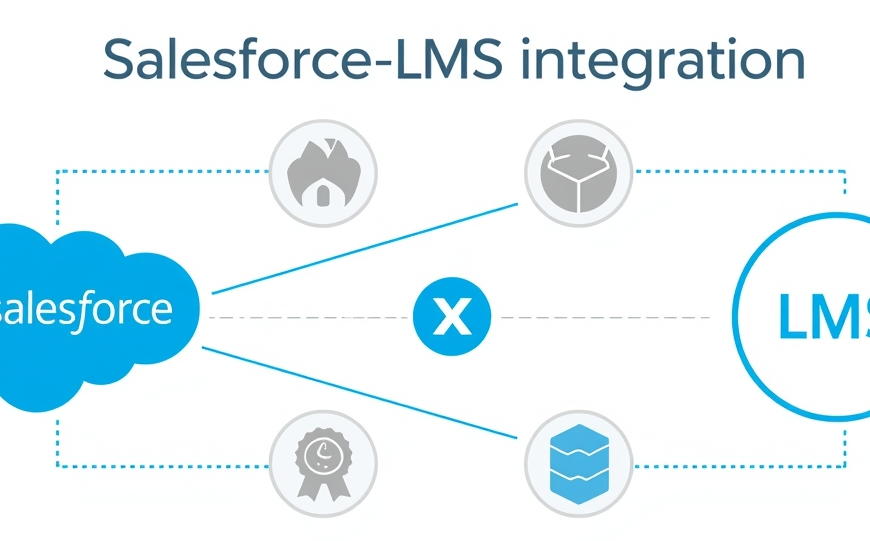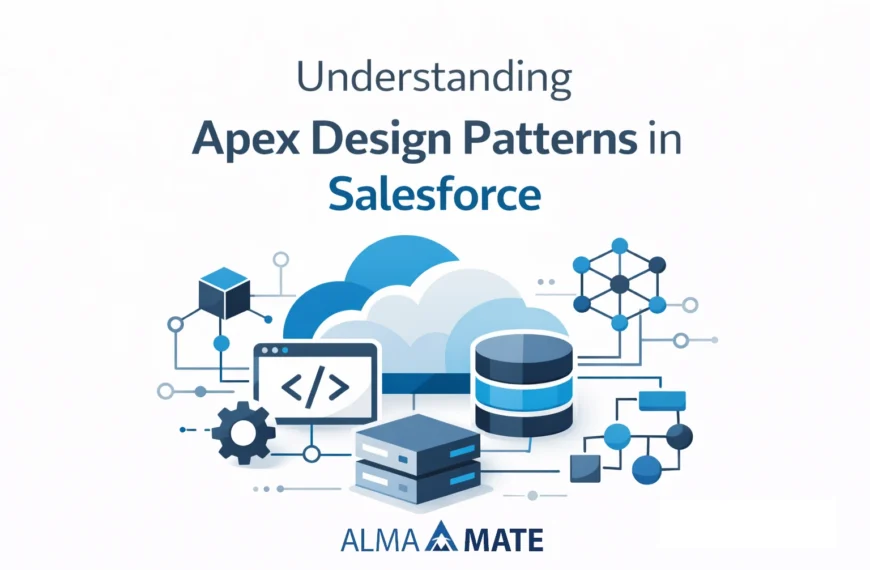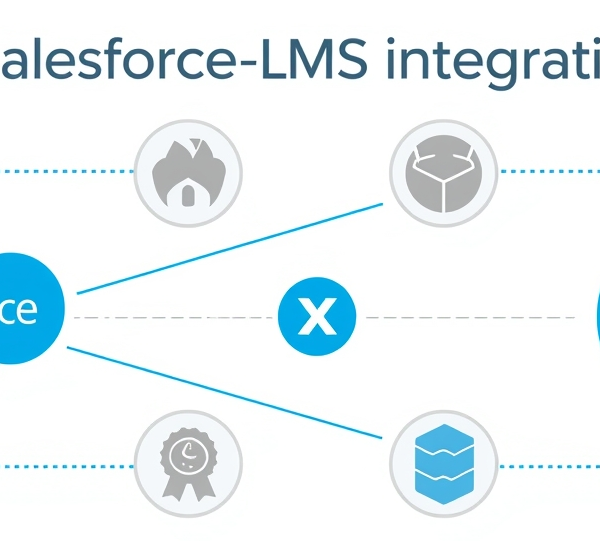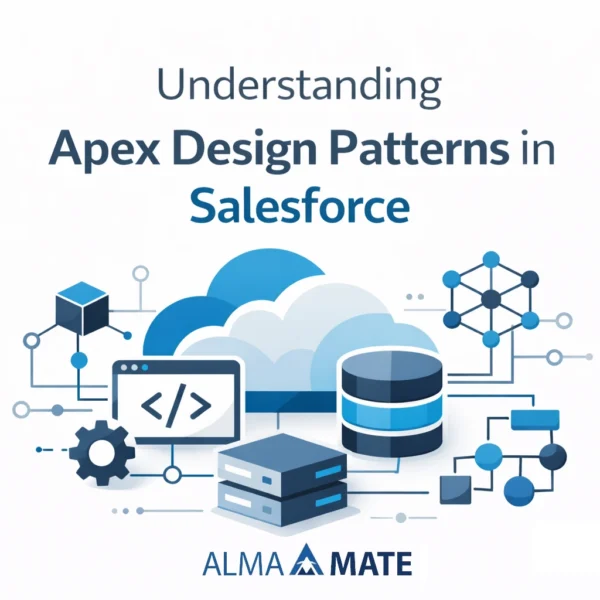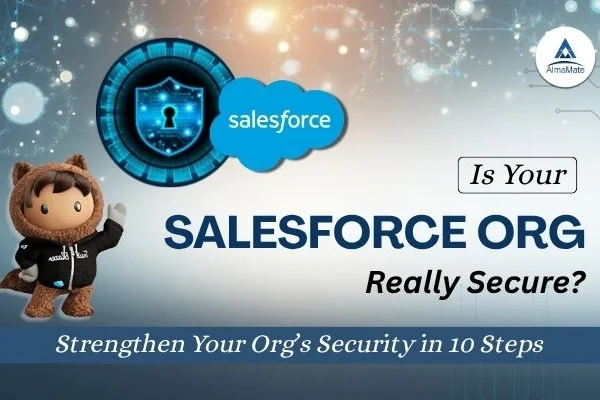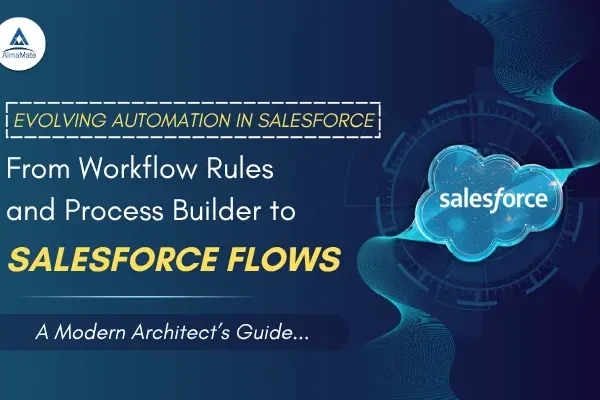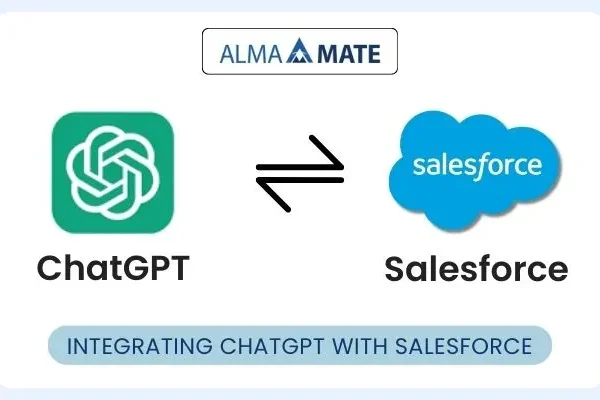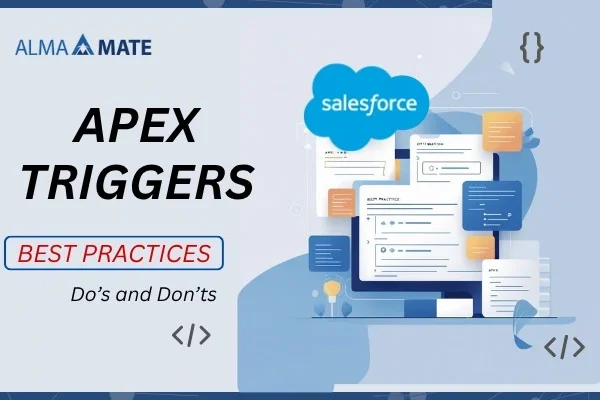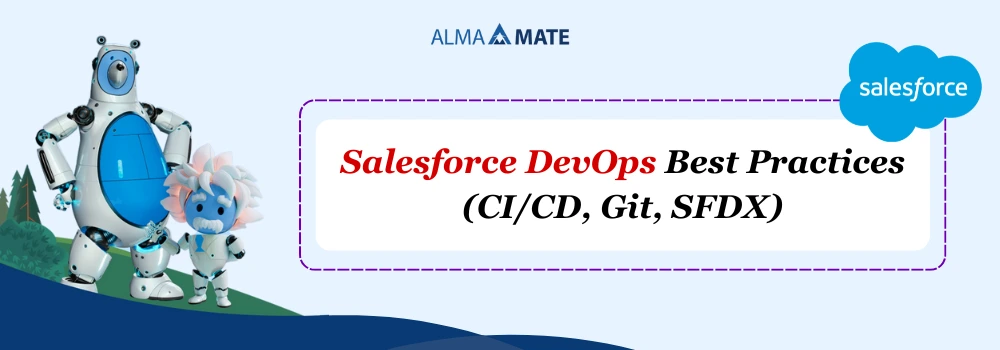
Table of Contents
Introduction to Salesforce DevOps
If you’ve been working in the Salesforce ecosystem for a while, most probably you already know the drill: A developer finishes her/his work, hands it off, and suddenly you’re faced with a handful of change sets that need to be deployed. The process is manual, slow, and cumbersome. One wrong move and you end up cleaning up the whole production environment.
That’s where Salesforce DevOps comes in. It’s not some mythical, overly complex process for tech giants. It’s simply a way to make your life easier by getting your team to work better together and automating all the tedious stuff. When we talk about Salesforce DevOps, we’re really talking about three key tools: Git, SFDX, and a CI/CD pipeline.
Why Salesforce DevOps Matters in Salesforce Development
It’s easy to look at Salesforce and think, “Hey, it’s a cloud platform, isn’t it already taken care of?” For a long time, the answer was a shaky “yes.” We relied on change sets, sandbox refresh schedules, and manual deployments. It worked, but it was slow and incredibly risky. If you’ve ever spent some time trying to figure out why a critical change didn’t deploy correctly, you know exactly what this means.
This is where Salesforce DevOps becomes a necessity. At its core, Salesforce DevOps is all about control and collaboration. Salesforce DevOps eliminates the guesswork from the development lifecycle. Instead of a messy, manual process, you get a clear, repeatable, and automated pipeline.
Without Salesforce DevOps, every deployment is a custom-built rocket ship. You hope it works, but there’s a good chance of something going wrong. With Salesforce DevOps, you build a reliable launchpad. Every single time you push a change, it goes through a series of automated checks and balances. Code quality is checked, tests are run, and a deployment is handled by a machine, not by a human.
This isn’t about eliminating people; it’s about empowering them. Developers can focus on writing great code, not on tedious deployment tasks. Admins can feel confident that a developer’s changes won’t break a critical process. The business gets features faster and with far fewer bugs. It takes the stress out of the process, replacing it with a predictable, reliable, and much more enjoyable way to build on Salesforce.
Core Principles of Salesforce DevOps
The core principles of Salesforce DevOps aim to streamline the entire Salesforce development process, making it smoother, more predictable, and less stressful. They’re what turn that chaotic “pray and deploy” method into a method followed by a machine.
At the very top of the list is automation. This is a non-negotiable principle. It means automating all the repetitive, manual tasks that used to eat up so much of our time—things like running tests, checking code for quality issues, and deploying changes between environments. When you automate, you’re not just saving time; you’re eliminating human error. It’s a fundamental shift from a “check the boxes” mentality to a “let the system handle it” approach.
Next up is collaboration. Traditional development often creates silos between developers, admins, and release managers. Salesforce DevOps breaks down these walls. The idea is for everyone on the team to have shared visibility and a shared sense of ownership. Using a version control system like Git ensures that everyone can see who’s making what changes.
Finally, there’s the principle of continuous improvement. Salesforce DevOps promotes a culture of always looking for ways to get better. This involves continuous integration and continuous delivery (CI/CD), which means you’re not just deploying once every few months, but constantly, in small, manageable chunks. This makes it easier to get feedback, fix bugs, and react to business needs quickly. It’s a constant, iterative cycle that helps you learn and adapt, making your process stronger with every release.
Version Control Fundamentals with Git
At the heart of every solid Salesforce DevOps strategy is a version control system, and for most of the tech world, that system is Git. Think of Git as a powerful, collaborative undo/redo button for your entire project. It’s not just for code; it’s a way to track every single change, whether it’s a line of Apex, a new Lightning component, or even a declarative change to an object.
The fundamental idea is simple: a repository (or repo) is where all your project’s files live. You and your team all have a local copy of this repository on your machines. When you make a change, you’re working on your own local copy, which means you’re not messing with anyone else’s work.
Here’s the basic workflow: you make some changes, then you stage them. This is like putting a snapshot of your changes into a waiting area. Once you’ve staged everything you want to save, you commit them with a message explaining what you did. This creates a permanent, time-stamped record of your work in your local repo.
When you’re ready to share your work with the team, you push your commits to the shared remote repository. And to get the latest changes from your teammates, you simply pull from the remote repo. This whole process of branching, committing, pushing, and pulling ensures that everyone can work on their own features without causing chaos, and it gives you a complete, unalterable history of every single change ever made.
Branching Strategies for Salesforce Projects
When your team starts using Git, you can’t just have everyone committing to the same branch. Branching strategies are simply a set of rules for how your team will create, name, and manage branches. The goal is to keep everyone’s work separate and organized until it’s ready to be merged.
One of the most common and reliable strategies is called Git Flow. It’s a bit more formal, but it’s perfect for larger teams or complex projects. The basic idea is that you have two main, long-lived branches: main (for your production code) and develop (for your current development efforts). When a new feature is needed, a developer creates a feature branch off of develop. Once the feature is complete, it’s merged back into develop. When it’s time for a release, you create a release branch from develop, where you’ll do all your final bug fixes and testing before merging into main.
A simpler, and increasingly popular strategy is trunk-based development. With this approach, the team works on small, frequent changes directly on the main branch. Developers push their changes often, and automation (your CI/CD pipeline) runs tests to make sure nothing is broken. This is great for teams that are moving very fast and releasing often. It relies heavily on feature flags to keep new features hidden until they’re ready for release.
Choosing the right strategy depends on your team’s size and how quickly you want to release. The most important thing is that everyone on the team understands and follows the same set of rules. It keeps the process clean and predictable, which is exactly what Salesforce DevOps is all about.
Managing Metadata and Source Control
Managing metadata and source control in Salesforce is a critical, and often overlooked, part of a healthy development lifecycle. For a long time, we simply dealt with whatever was in the org—a mess of custom fields, Apex classes, and validation rules that existed nowhere else. But a key principle of Salesforce DevOps is treating your Salesforce metadata like code, because that’s essentially what Salesforce DevOps is.
The goal is to get all of that metadata, both code and declarative components, out of the org and into a version control system like Git. This is where tools like the Salesforce CLI (SFDX) come in. They allow you to pull a snapshot of all your org’s components into your local machine as text files. You can see every field, every permission set, and every class in a human-readable format.
Once your metadata is in Git, it becomes a single source of truth. Your Salesforce org is no longer the authority on what your application looks like; your Git repository is. This is a huge shift. It means you can track every change, review it with your team, and if something goes wrong, you can revert to a previous version with confidence.
This process also makes your development more portable. You can use your repository to build a brand new org from scratch, which is perfect for creating temporary environments for testing. Ultimately, managing metadata in source control gives you greater visibility and control. It’s the essential step that makes everything else in a Salesforce DevOps pipeline possible.
Getting Started with Salesforce DX (SFDX) as part of Salesforce DevOps
Okay, let’s talk about getting started with SFDX. For a long time, the only way to do a lot of developer tasks was through the Salesforce UI. It was okay for small things, but it could be incredibly slow and tedious. SFDX (Salesforce Developer Experience) is the official Salesforce command-line interface, and it’s a total game-changer. It’s the tool that finally lets us treat Salesforce development like any other modern software project.
The first step is simply installing the CLI. It’s a quick download, and once it’s on your machine, you’ll feel an immediate power-up. Suddenly, you can do things like creating projects, connecting to your orgs, and deploying code all from your terminal or command prompt.
The real magic happens when you pair SFDX with Visual Studio Code and the official Salesforce extensions. It transforms VS Code into a powerful, dedicated Salesforce IDE. You get smart auto-completion for Apex and LWC, direct access to your org, and a seamless way to pull and push changes.
The biggest shift with SFDX is moving away from the org as your source of truth. Now, your local project folder is where your code lives, and your Git repository is the single source of truth. You use SFDX to push changes from your local folder into your dev org for testing and then pull them back once you’re done. This simple, two-way sync is what makes the entire Salesforce DevOps process so much more reliable and efficient. It’s the first and most critical step on your journey to a more streamlined and professional development workflow.
Scratch Orgs and Source-Driven Development
For a long time, the traditional Salesforce development model felt a bit like living in one big, shared house. Everyone was working in the same environment (a developer sandbox), and you had to be careful not to mess up someone else’s work. It was slow, and collisions were inevitable.
Scratch orgs completely changed this. Think of a scratch org as your own personal, disposable workspace. It’s a temporary, blank Salesforce org that you can spin up in minutes using the Salesforce CLI. You get to define what’s in it—which features are enabled, what custom settings are there—all in a simple configuration file. The best part? When you’re done with your work, you just delete it. There’s no leftover mess. This means every developer on your team is starting with a clean slate, ensuring a consistent and predictable development environment for everyone.
This leads to the concept of source-driven development. Instead of the Salesforce org being the “single source of truth”, your Git repository is. You pull the latest code from Git, push it into your temporary scratch org to do your work, and once you’re done, you pull your changes back into your local project. From there, you commit and push to Git for everyone else to see. This entire process puts your metadata and code at the centre of the universe, with the Salesforce org simply acting as a living, breathing test environment. It’s a far more modern and reliable way to build on the platform.
Packaging and Deployment Using SFDX
Okay, so you’ve got your code and metadata safely tucked away in Git. You’ve been working on a new feature, testing it in a scratch org, and now it’s ready to go. How do you actually get it to the next environment? This is where packaging comes in, and SFDX makes it a lot more manageable.
For years, we just deployed a big pile of metadata. It was like trying to ship a bunch of random boxes without a list of contents. Unlocked Packages change that. They let you bundle up a set of related metadata—all the components for a specific feature, for example—into a neat, versioned package.
When you’re ready to deploy, you just install the package in the target org. This makes deployments much cleaner and way less prone to error. If you need to revert a change, you can often just uninstall the package and go back to the previous version. It’s a huge step up from the “hope nothing breaks” mentality of manual deployments.
CI/CD Basics in Salesforce

Think of a CI/CD pipeline as a series of automated checkpoints for your code. “CI” stands for Continuous Integration, and “CD” for Continuous Delivery. This is the part of Salesforce DevOps that removes the stress of manual deployments.
Here’s how it works: a developer finishes their work and pushes it to Git. That one action triggers the entire pipeline. The first step is usually a validation. The pipeline pulls the code, deploys it to a validation org (like a sandbox), and runs all of your unit tests and code checks. If anything fails—a test breaks, or your code coverage drops—the pipeline stops and sends you an alert. It’s an immediate feedback loop.
If everything passes, the “CD” part of the DevOps process kicks in. The code is automatically packaged and deployed to your next environment, like a UAT (User Acceptance Testing) sandbox. It’s a chain reaction: you push to Git, the pipeline validates, and the changes appear in your testing environment, ready for QA. No more manual clicking and waiting.
Setting Up Automated Pipelines
Honestly, building an automated pipeline sounds way scarier than it actually is. You don’t have to be some kind of code sorcerer. Most of it is just telling your CI/CD tool (think: GitHub Actions, GitLab CI, Jenkins) what you want done, in the order you want it.
Here’s the trick: you just write out your steps in a text file (usually YAML format). This file lives in your repo, right next to your code, so it doesn’t get lost.
You’ll lay out jobs like:
- Checkout: Grab the latest and greatest from your repo.
- Authenticate: Log in to your Salesforce org, usually with a secure JWT flow (no more typing passwords).
- Validate/Deploy: Hit Salesforce DevOps with some SFDX commands to push your code to a sandbox.
- Run Tests: Fire off all those Apex tests and see if your code survives the gauntlet.
Each step’s just a line or two. The real beauty? Once it’s wired up, it just works. You push to Git, the pipeline wakes up and gets cracking. It’s like having an associate who never complains or asks for breaks. Compared to the old days of hand-holding every single deployment, it’s a total game-changer.
Testing and Quality Assurance in CI/CD
Here’s the thing: your pipeline is the engine, but testing is the oil that keeps everything from blowing up. If you skip automated testing, you’re basically driving with the check engine light on.
So, make your pipeline run all your Apex tests every time. But don’t stop there. Add on a few extras:
- Static Code Analysis: Tools like PMD are your code’s annoying but helpful roommate, calling out bugs and security holes before anything ships. They never sleep, either.
- Code Coverage Checks: Set a minimum bar for code coverage. If some dev’s change drops you below that line, the pipeline applies the brakes. No exceptions. It’s your safety net.
- UI/Functional Testing: Got fancy features? Use stuff like Selenium or Provar to click around like a real user and make sure nothing explodes. Because nobody wants a “surprise” in production.
The point? By making testing automatic and impossible to skip, you catch bugs early—when they’re still tiny and cheap to squash.
Deployment Strategies and Rollbacks
So, your code’s been blessed in staging and it’s ready for the big leagues—production. But hold up, how you get it there actually matters the most.
- Continuous Deployment: Every change that passes the pipeline goes straight to prod without anyone lifting a finger. This is perfect for fast teams.
- Continuous Delivery: This is what most folks do. Your changes are ready, but someone still has to hit the big red button to launch them.
However, with a solid Salesforce DevOps setup, rolling back is not a significant issue. Since all your Salesforce metadata is stored in Git, simply jump back to a previous commit and rerun your pipeline. Boom—old, stable version is back in minutes. No drama, no panic.
Popular Tools for Salesforce DevOps
There’s a plethora of tools out there:
- Git Platforms: GitHub, GitLab, Bitbucket—these are your home base for version control, and they’ve got CI/CD built in.
- Managed Salesforce DevOps Platforms: Want something plug-and-play? Check out Gearset, Copado, Flosum. Built for Salesforce, slick UI, handles a lot of the gnarly stuff for you.
- SFDX Plugins & Extensions: Don’t overlook the power-ups for SFDX, like VS Code extensions or PMD for static analysis.
Honestly, if you’re new, just grab a Git platform and SFDX and call it a day. You can always get fancy later.

Conclusion
Salesforce DevOps isn’t sitting still. Salesforce’s own DevOps Center shall be unveiled soon. This shall make the real Salesforce DevOps way easier. Keep your eyes peeled, because this space is only going to advance fast in the near future.
As the best Salesforce consulting team in the industry, AlmaMate Info Tech specializes in driving innovation and efficiency through modern Salesforce DevOps practices, including Git-based version control, SFDX, and continuous integration/deployment strategies.
AlmaMate Info Tech brings years of hands-on expertise as a trusted Salesforce implementation partner and an official Salesforce partner. From initial strategy to full-scale implementation and beyond, we ensure your Salesforce environment remains agile, scalable, and future-ready. Whether you’re looking to accelerate deployments, enhance collaboration, or reduce technical debt, our team delivers Salesforce development services that align perfectly with your business goals.
Let’s transform the way you build and deliver on Salesforce.
Connect with AlmaMate Info Tech today — and take the first step toward a smarter, faster, and more resilient Salesforce journey.