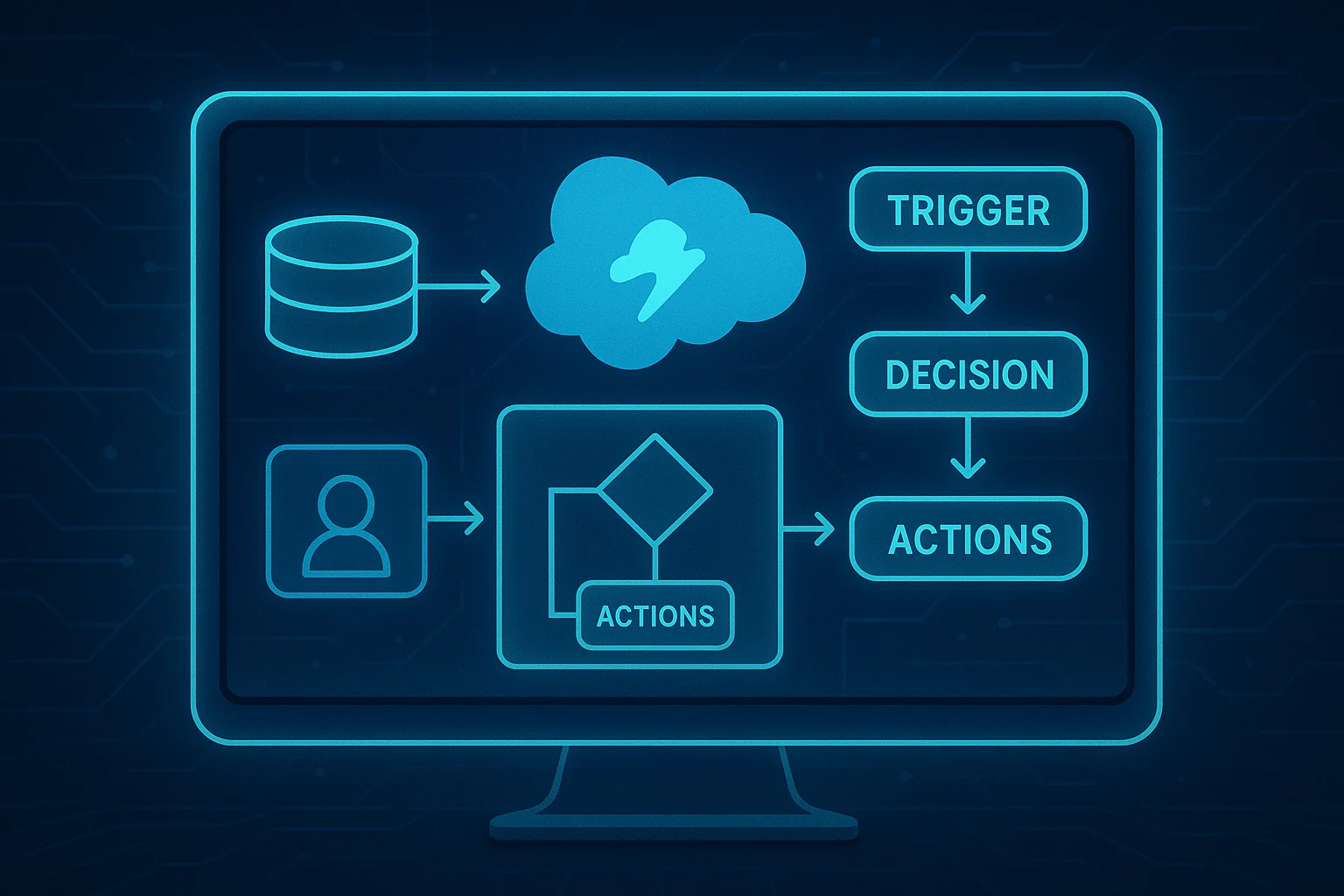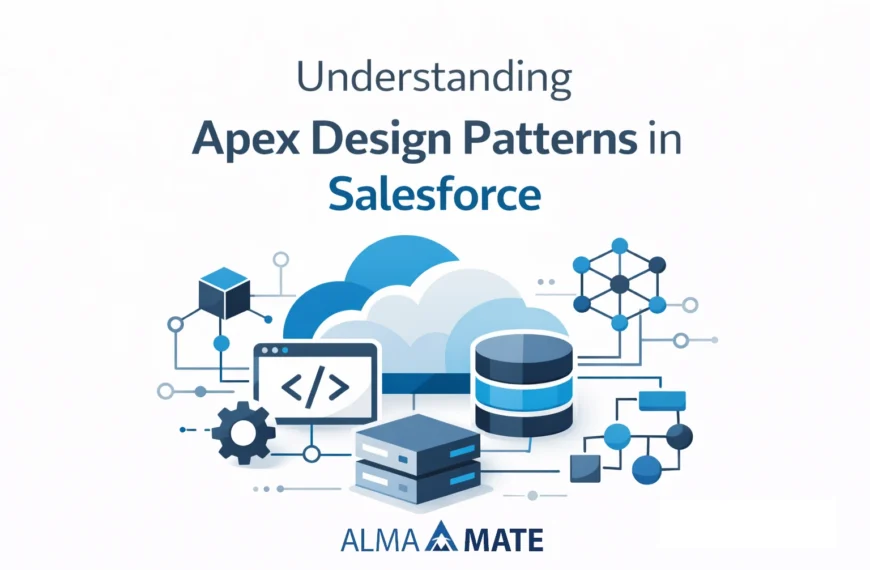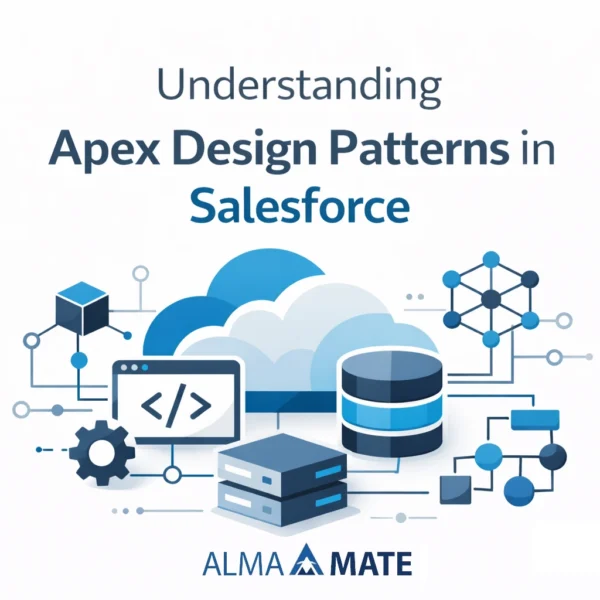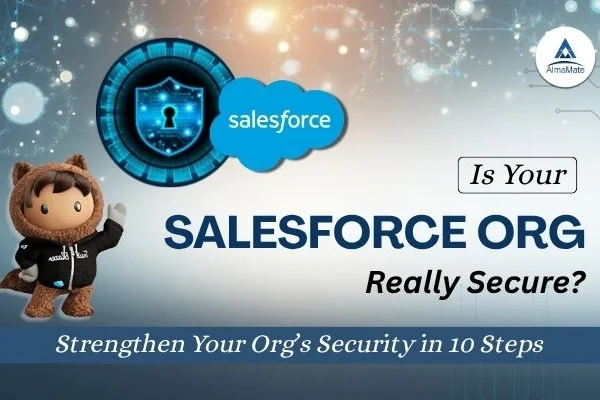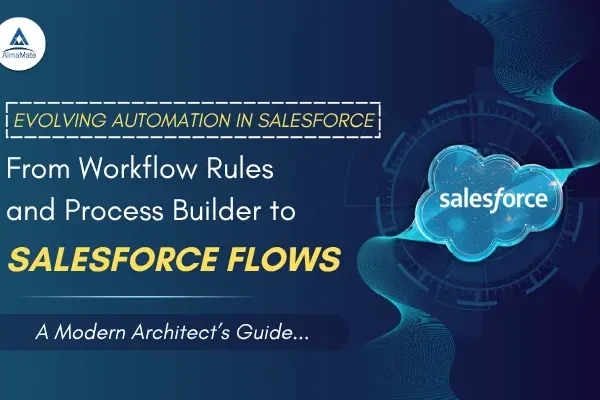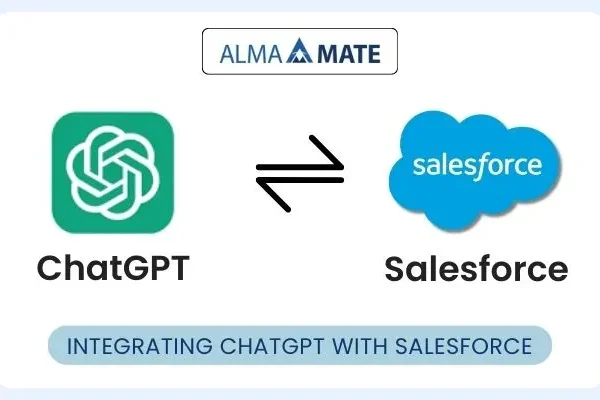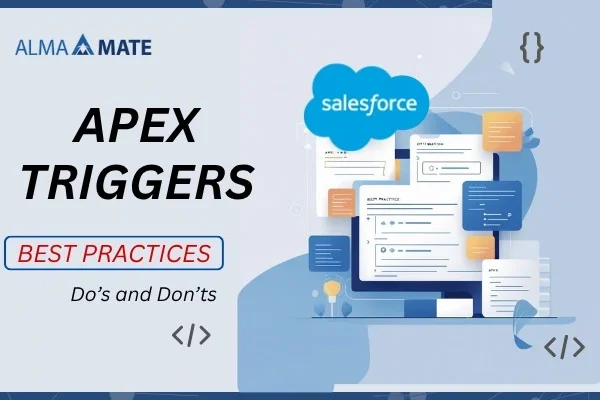In the ever-changing Salesforce environment, which is constantly changing, we see that automation is key to growth and efficiency. Out of all the automation tools that Salesforce provides: Workflow Rules, Process Builder, and Apex Triggers, we have seen Record-Triggered Flows in Salesforce come out on top. With a friendly interface, record-triggered flows have brought to the table what both Admins and Developers need in order to put complex business logic in place without having to write a single line of code using Salesforce Flows.
Table of Contents
This article elaborates on basic concepts, top tips, real-world examples, what to avoid, and performance improvements.

What are Record-Triggered Salesforce Flows?
One of the variants of Salesforce Flows, which is Record-Triggered, goes off automatically upon creation, update, or deletion of a record, similar to Apex Triggers, but what is different is that it is built via a visual interface, which is a feature of Salesforce Flows’ Builder, Salesforce’s low-code automation tool.
Key Features:
- Runs upon the save of a record.
- Upon creation, update, or deletion.
- Supports conditionals, loops, formulas, and decision logic.
- Can update related records, run Apex, send out emails, or perform DML operations.
When to Use Record-Triggered Salesforce Flows:
Use Record-Triggered Salesforce Flows when:
- You can do it without writing code.
- You wish to change, verify, or set records.
- Workflow Rules and Process Builder are being replaced.
- In some cases, the use of conditional logic is required.
- Pre and post-save actions are required.
Types of Record-Triggered Flows
Before Save Flows
- Fired off before a record is saved.
- For validating and updating the same record.
- Very quick because they do not perform DML.
- Cannot do DML on other records.
- Use Case: Auto-complete fields or check data before saving.
Post-Save Flows
- On saving a record to the database.
- Can do DML on related records, call out to sub-flows, send out emails, or perform callouts.
- More robust in power but with a greater delay.
- Use Case: Create records for related entities, update parent or child records’ info, send out notifications, or connect with external systems.
Structure of Record-Triggered Salesforce Flows
1. Activation Settings
- Object: Select the record type (e.g., Account, Opportunity).
- Trigger Type: Create, Edit, or Delete.
- Entry Conditions: At what time should the flow run?
- Optimization: Before save or After save.
2. Water Elements
- Assignment: Assign variable values.
- Decision: Conditional reasoning.
- Loop: Go through records.
- Get Records: Retrieve records from the database.
- DML Operations: Create, Edit, or Remove records.
- Apex Action: Invoke your own Apex code as required.
- Subflow: Run another flow.
3. Test and Debug
- Use Debug mode for running tests with live data.
- Review debug output to track data flow.
Real-Life Use Cases of this Automation
1. Auto Fill Account Rating by Revenue.
- Flow Type: Before save in Account.
- Logic: Set the Rating to Hot/Warm/Cold according to Annual Revenue.
2. Trigger Welcome Email on Contact Creation.
- Flow Type: Post save at Contact.
- Logic: Trigger email notification or Apex email function.
3. Auto-close issues once all tasks are complete.
- Flow Type: Post save in Task.
- Logic: Once all related Tasks are complete set Opportunity Stage to “Closed Won.
4. In Case of Lost High Value Opportunity.
- Flow Type: Post save of Opportunity.
- Logic: If Opportunity stage is Closed Lost and Amount is over $100,000 then create a Case.
How to build a Record-Triggered Flow in Salesforce (step by step)
Use Case: Update the Last Opportunity Closed Date field on the related Account when an Opportunity is closed as Won.
- Go to Flow Builder
- To set up, go to Flows >> Create a new flow >> Record Triggered Flow.
- Configure the Trigger: Set the Trigger:
- Object: Opportunity.
- Trigger: Entry is updated.
- Conditions: Stage is Closed Won.
- Run Flow: Post-Save Flows.
- Add Get Records: Add Fetch Records:
- Fetch Account using Opportunity.AccountId
- Add Update Records: Add and edit records:
- Set Account’s LastOpportunityClosedDate__c to TODAY()
- Save, Enable, and Check.
Best Practices for creating Record-Triggered Flows in Salesforce
- Start Simple: Start with the basics, scale later.
- Use Entry Conditions: Reduce unnecessary runs.
- Avoid Hardcoding: Use variables and constants in your equations.
- Use Subflows: Break out logic into reusable pieces.
- Document Your Flows: Provide in-depth descriptions.
- Test Thoroughly: Use the debug option and try in a sandbox.
- Avoid Recursion: Avoid self-fulfilling flows.
- Limit DML/SOQL in Loops: Bulk out operations and use collections.
Migration of Workflow Rules and Process Builder
Salesforce has announced that they are going to retire Workflow Rules and Process Builder on December 31, 2025. Here’s how to transition:
- Use the Migrate to Flow tool in Setup.
- Review logic for performance improvements.
- Eliminate redundant flows.
Monitoring & Debugging
- Flow Error Emails: Sent to admin/creator on failure.
- Debug Logs: Obtain runtime logs.
- Flow Debug Tool: Conduct live data tests.
- Pause Elements: In post-save flows.
Limitations to Note
- Before save flows do not include Pause elements.
- Only have access to the triggering record.
- Subject to governor limits.
- Execution order is important: flows run before or after validation rules/triggers based on configuration.
Advanced Concepts of Record Triggered Salesforce Flows
- Large scale processing may also refer to bulk data processing.
- Use the $RecordCollection for multiple records.
- Execute DML outside of loops to avoid performance issues.
- Using Variable Functions.
- Use clear and informative variable names (eg. varClosedOppty_Count).
- Use variable templates for dynamic content.
- Joining forces with Apex.
- Use of Invocable Apex for complex processes.
- Flow to take care of orchestration, Apex for computation.
- Timed Itineraries.
- Schedule actions at a certain time (eg. 48 hours).
- For use in SLAs, reminders, or escalation procedures.
Salesforce Flows Templates (Plug-and-Play)- Record Trigger Automation
Template 1: Assign the phone number of the Account to the Contact automatically.
- Trigger: Create Contact
- Before-save
- Flow: Get Related Account → Set Contact.Phone = Account.Phone
Template 2: High Priority Lead alert
- Trigger: Create Lead
- Type: After-save
- If Lead. Value >50K → Send Email Alert
Template 3: Escalate to Manager when unresolved Cases show up Template
- Trigger: Create Case
- Type: After-save, Null Scenario (upto 72 hours)
- Logic: If Status not = Closed ->High-Set Prioritty -> Alert Manager
Pro Field Tips for Record Trigger Salesforce Automation
- Add the flow name to your debug logs for better traceability
- We need to keep some things automated: pro-tip: do not automate too much
- It is a must, always test in bulk mode (50+records).
- Prefer collection filters over having loops.
- Build Flow inventory (spreadsheet tool or in-house)
Getting Started with Flow: From Process Builder to Flow
- List all the Process builders that are enabled
- Migration tool
- Flows logic: Rebuild
- Restart old processes once you have done the testing
- Disables the old process after testing.
- Mark automatically migrated flows
Final Words
It’s not just about the future, but it is being done at the moment. The flexibility, power, and ease of use of this feature help address today’s automation needs.
Whether it’s an update or a multi-object process, flows pave the way for smarter, quicker, and more maintainable solutions.
Mastering them means
- Thinking like a developer
- Thinking clearly
- Test everything
Conclusion
Record Triggered Salesforce Flows are the new way to automate in Salesforce. Know their types, properties, and best practices to build robust, scalable, and code-free automation. They’re not just an easier process builder, but also a strategic leap in CRM automation.
Want to master automation with Salesforce Flows and build real-time CRM solutions without writing a single line of code?
Join AlmaMate Info Tech’s expert-led Salesforce certification courses featuring live projects, in-depth Salesforce Admin Training, and hands-on experience with record-triggered flows, Apex integrations, and more. AlmaMate offers the Best Salesforce Training in Noida with a Salesforce Developer Course with Placement support. Perfect for anyone looking for Salesforce Training in Delhi NCR or Salesforce training near me.
Start building smarter, scalable automations today—visit AlmaMate Info Tech to get started.