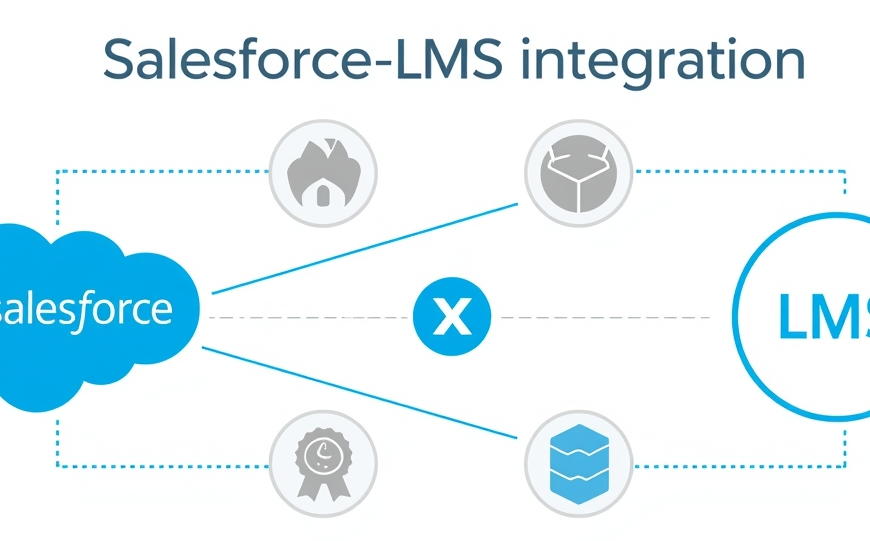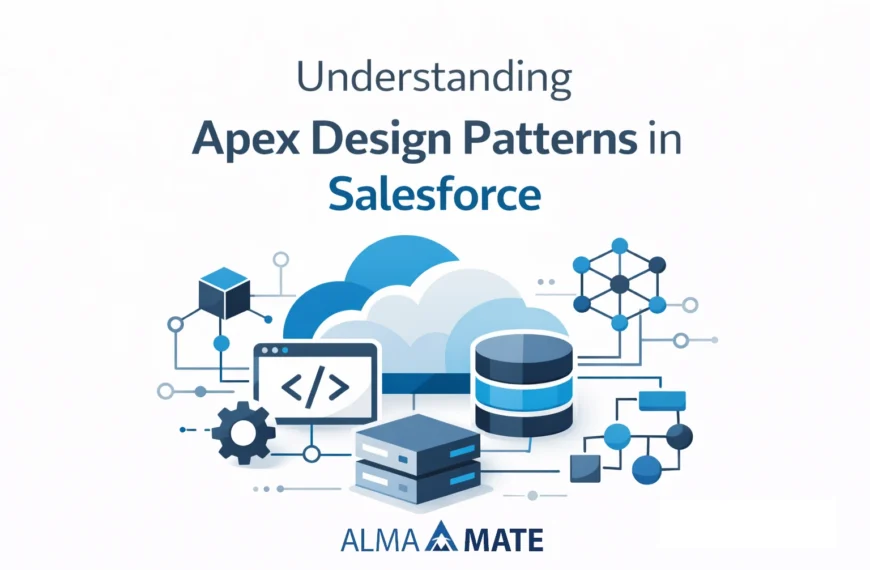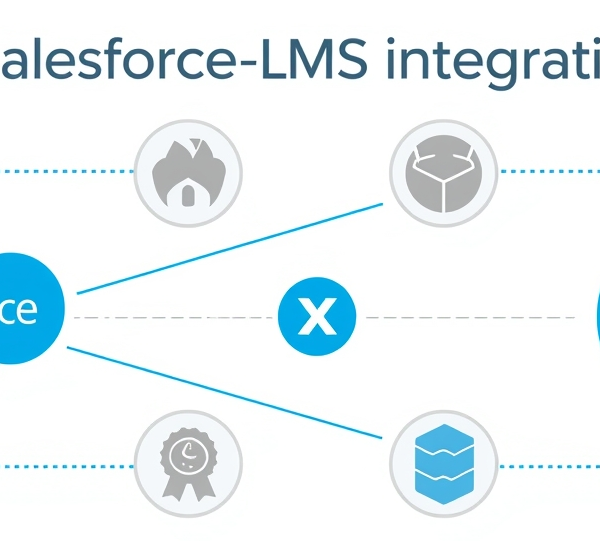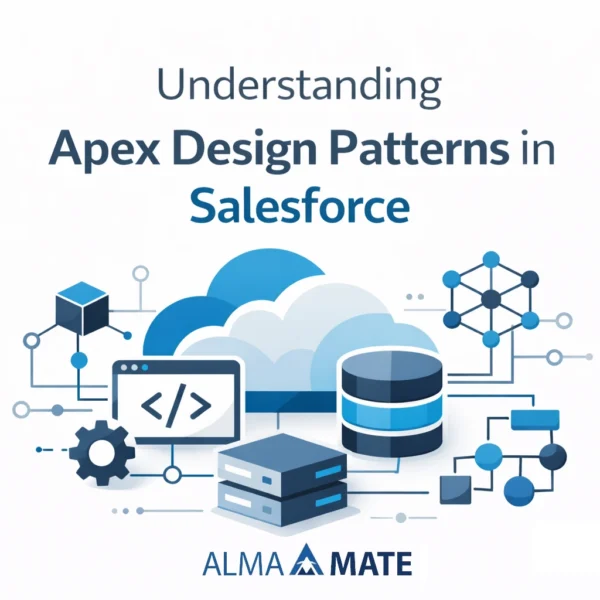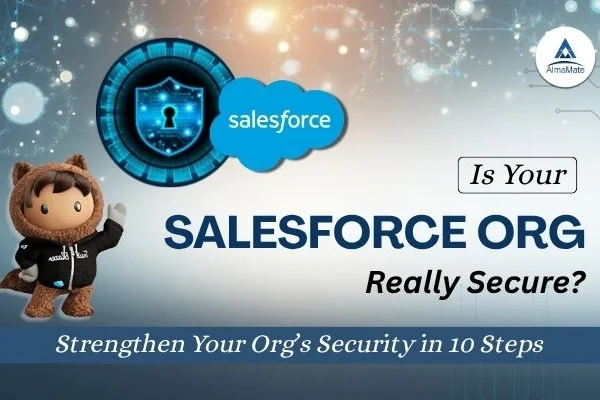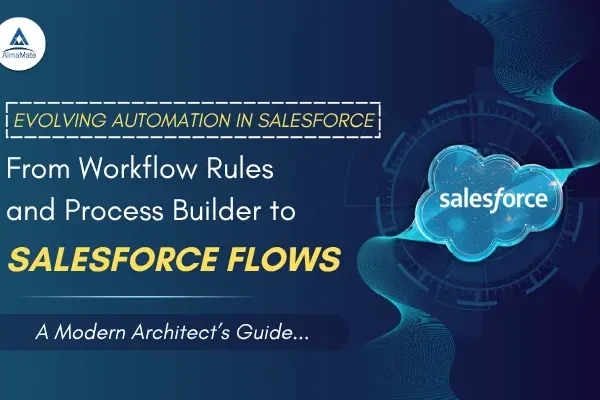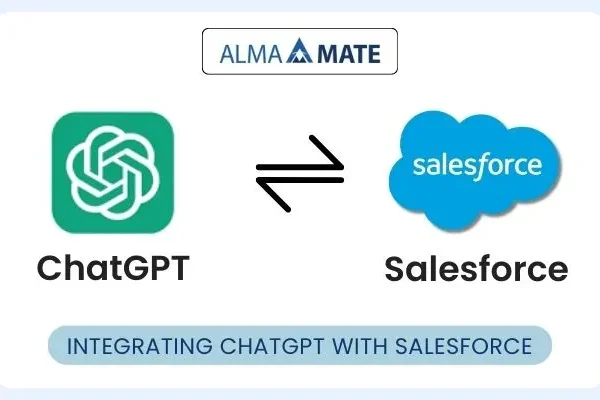Table of Contents
What is an Employee Management System?
An Employee Management System (EMS) is a software solution widely used to simplify and automate numerous facets of employee management within an organization. It consolidates employee data and automates functions such as onboarding, performance assessment, and payroll processing, resulting in improved efficiency and enhanced employee experience.

Why Salesforce Experience Cloud?
The business and technology landscapes are evolving at a rapid pace. The hybrid work model, the geographically spread workforce, and the rising employee expectations pose new challenges for HR leaders and the CXOs. They are under growing pressure to deliver seamless and personalized experiences to a workforce that is becoming increasingly digital, globally distributed, highly aware, and demanding.
The traditional fragmented systems fail to address the needs and aspirations of a modern workforce.
An employee portal based on the Salesforce Experience Cloud offers HR leaders a unique opportunity to digitize and personalize the entire employee lifecycle, right from onboarding to exit. A Salesforce Experience Cloud-based employee portal offers several benefits, including enhanced employee engagement, improved knowledge sharing, and streamlined onboarding and training. It also provides a centralized hub for information, fostering a more collaborative and productive work environment.
Key features of an Employee Management System:
Improved Knowledge Sharing and Productivity
- Knowledge Database: The entire company-wide knowledge database can be stored in the portal. The employees would have role-based access to this database. It would be very easy for employees to find the information they need. The database would be updated in real-time giving employees easy access to company-wide information.
- Peer & Expert Network: The employee portal can be used for peer and expert connectivity. The employees can create discussion threads and seek guidance and support from their peers or experts.
Enhanced Employee Engagement and Morale
- Gamified Learning: It is possible to make the learning more engaging and enjoyable by creating quizzes and gamified learning, thereby boosting employee morale and motivation.
- Recognition and Rewards: Rewards and recognition systems can be integrated in the portal to celebrate employee achievements and foster a positive work culture.
- Community Building: The portal can be used to create threads of Special Interest Groups where employees can connect, share ideas, and collaborate on projects, fostering a sense of community.
- Data-Driven Insights: The organization can track employee quiz scores, engagement levels, and other data points to gain insights into employee performance and identify areas for improvement.
Core Benefits at a glance
It is now possible to build feature-rich, secure and scalable employee portals with the help of Salesforce Experience Cloud. The portals offer the employees personalized access and experience. It offers the following benefits and features:
- Seamless access to HR services and resources
- Real-time support and communication
- Personalized information based on role, location, and department
- Self-service capabilities with reduced dependence on HR personnel
- Personalized role-based learning plans and training
- Multilingual support
- Mobile-enabled anytime, anywhere access
- Integrated with LMS to provide a role-based learning path and resources
- The portal can be scaled securely
Role-Based Access and Security Measures
Role-based Access:
- The employees will have complete access to learning paths and learning resources based on their current roles. They can use it for self-learning. In addition, the organization can create a role-based, mandated learning program for the employees. The management can track the employee’s progress in the training programs.
- The organization can also create role-based assessments and use the results to benchmark the skill levels of the employees and create intervention programs.
- The organization can also use the employee portal to create onboarding programs for new hires and track them to completion.
Security Measures:
Employee management systems (EMS) need strong security controls to safeguard sensitive employee information. This includes supporting robust authentication mechanisms such as multi-factor authentication (MFA), data encryption at rest and in transit, and role-based and responsibility-based access control. Security audits, vulnerability testing, and employee awareness and training programs are also essential to ensure a secure environment.
Authentication and Access Control:
- Multi-Factor Authentication (MFA): Provides an additional layer of protection by making users authenticate their identity through more than one method.
- Role-Based Access Control (RBAC): Restricts employee access to information they require to do their job, minimizing the chance of unauthorized access.
- Strong Password Policies: Mandates strong, unique passwords that cannot be easily guessed or hacked.
- Encryption: Safeguard sensitive information when it is being stored (data at rest) and when it is in transit (data in transit).
- Routine Data Backups: Provide a means to restore data in the event of loss or damage because of cyber attacks or other unexpected incidents.
- Safe Data Storage: Use safe storage facilities, for example, cloud storage with effective encryption and access controls.
Security Awareness and Training:
- Employee Training Programs: Train employees in data security best practices, including how to recognize phishing attempts and how to resist social engineering methods.
- Security Policy and Procedures: Define clear security policies and procedures that all employees will adhere to.
Network and System Security:
- Network Security Measures: Secure the organization’s network from outside attacks and ensure only authorized users can access the EMS.
- Regular Security Audits and Vulnerability Assessments: Find and fix security loopholes in the system.
Physical Security:
- Physical Access Controls: Limit physical access to physical buildings and resources that have sensitive information stored or processed within them.
- Surveillance and Monitoring: Implement surveillance cameras and other monitoring systems for detecting and preventing unauthorized intrusion.
Compliance and Legal Requirements:
- Compliance with Data Protection Legislation: Ensure the EMS is compliant with applicable data protection legislation, e.g., GDPR.
- Incident Response Plan: Create a response plan for security incidents, e.g., data breaches.
Integration Capabilities
The capabilities of the Salesforce Experience Cloud-based employee portal increase multi-fold once we integrate it with other systems. It is strongly recommended that we integrate it with systems like:
- Salesforce HR case management (Service Cloud)
- Payroll and HRMS (SAP, Oracle, Workday)
- Learning Management Systems (Cornerstone, Moodle)
This helps eliminate data silos and fosters a seamless digital ecosystem.
User Experience Design with Experience Builder
Experience Builder in Salesforce makes UX design accessible by offering a visual, drag-and-drop approach to creating and designing digital experiences, such as websites, portals, and communities. You can style pages effortlessly, add components, and customize experiences for varied audiences with pre-designed templates or by designing from scratch. Advanced design activities like setting up store components and working with assets are also supported in the platform.
Automation with Salesforce Flows
- Self-Service Access: Empower employees to access role-based information and complete tasks independently, reducing the burden on HR and other support teams.
- Automated Processes: Automate tasks like onboarding, training, and access requests, saving time and effort for both HR and employees.
- Mobile-Friendly: The portal is accessible on mobile devices. It gives the employees the ability to access information and complete the tasks on the go.
Analytics and Reporting
The following are the key KPIs to measure the success of an Experience Cloud-based portal:
- Reduction in HR service turnaround times
- Increased self-service transactions vs. tickets raised
- Higher employee engagement and portal logins
- Improved onboarding time-to-productivity
- Satisfaction scores from internal surveys
Salesforce provides dashboards and analytics to help HR teams track and act on these metrics.
Real world Use Cases:
Organizations are leveraging Experience Cloud-based employee portals to connect a globally distributed workforce and provide them seamless and secure, role-based employee services. A few examples are detailed below:
Global IT Services Firm
A multinational IT services company has operations in 50+ countries. Its employees come from different regions and communicate in their country-specific languages. It needed a portal that could provide multi-lingual support in addition to other features. It selected Salesforce Experience Cloud-based employee portal to cover 50,000+ employees across Asia, Europe, North America, and South America, and developed a multilingual, role-based portal. The key features of the portal are:
- Multilingual support
- Users from 40+ countries
- Mobile App Support
- Role-based access
- Complete digital onboarding with automated checklists and document uploads
- Access pay statements, apply for leave, and manage timesheets in their native language
- Receive real-time updates
Healthcare Network
A global healthcare provider implemented a Salesforce Experience Cloud-based employee portal to support 12,000 clinical and administrative staff across hospitals and clinics. Key functions included:
- Mobile-enabled access to compliance checklists and training modules
- Quick look-up for SOPs and clinical documentation
- Submission and tracking of incident reports and leave requests
- Article & News Publishing
- Mobile App Support
- Self-Service section for employees
- Complete digital onboarding with automated checklists and document uploads
Retail Chain with Distributed Workforce
A nationwide retail brand deployed a portal for its store employees, many of whom work in remote locations without access to laptops. The portal provided:
- Mobile-first dashboards for shift scheduling and attendance
- Real-time communication from corporate HR to store associates
- A gamified recognition system to boost morale and retention
- Article & News Publishing
- Mobile App Support
- Role-based access
- Self-Service section for employees
Challenges and Considerations:
HR systems are increasingly adopting AI to elevate the employee experience and drive productivity and efficiency. The workforce is embracing hybrid work models and becoming geographically spread. At the same time, they are also becoming digitally savvy, and their expectations are increasing. To add to this, the technology is changing at a very rapid rate. Existing skills are getting obsolete, and new skills are emerging.
Once you embark on your journey to build a Salesforce Experience Cloud-based employee portal, you need to understand the best practices. Some of the key best practices are detailed below:
- Employee Journey Mapping: The first step in this journey is to understand what the critical elements that matter most in the employee lifecycle journey from getting on-boarded to exit, are.
- Prioritize Personalization: We need to ensure that the employees get role-based access to information. This would be a combination of employee roles, departments, and geography.
- Ensure Mobile Responsiveness: It is very important to provide for mobile-based access from day one. The employees should have anytime, anywhere access to the portal from their mobiles.
- Phased Implementation Approach: As a best practice, we should adopt a phased implementation approach. We need to first implement the core functionality and then in a phased manner, implement the remaining functionalities. We need to adopt an iterative development model.
- Change Management: Change management is very important to ensure successful implementation. This has two aspects. One aspect is training the employees so that they understand the functionalities offered in the system and can use them. The other equally important aspect is internal communication, promoting the product, and motivating the employees to start using the portal.
Conclusion:
It is incumbent upon organizations to create modern systems that will give the employees the digital services and experience that they demand and at the same time have dashboards to track all the KPIs that impact the organization performance from an HR perspective.
Reimagine your workplace with AlmaMate’s tailored Employee Portal solutions powered by Salesforce Experience Cloud. Designed to meet the evolving needs of modern organizations, our portals enable seamless communication, personalized employee experiences, and efficient access to resources—all within a secure and scalable environment.
At AlmaMate, we don’t just deliver technology—we deliver digital transformation services. Our team of certified Salesforce experts works closely with your organization to design, develop, and deploy a custom employee portal that aligns with your business goals and enhances workforce engagement. From onboarding workflows to performance tracking and internal collaboration, our solutions bring everything your employees need into one intuitive digital space.
Also, AlmaMate’s Salesforce Developer Course is perfect for professionals seeking career advancement or anyone looking to specialize in Salesforce Experience Cloud. Gain in-depth knowledge, earn certifications, and accelerate your career growth.