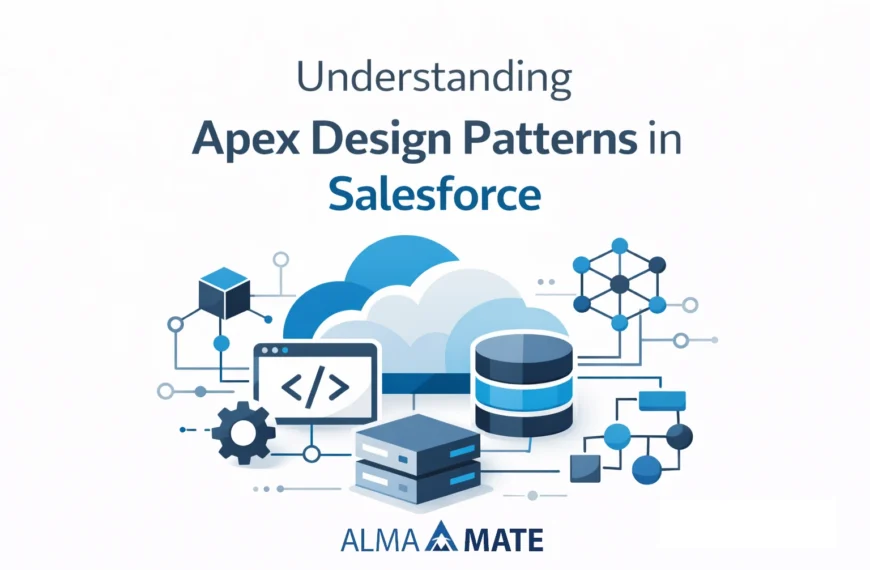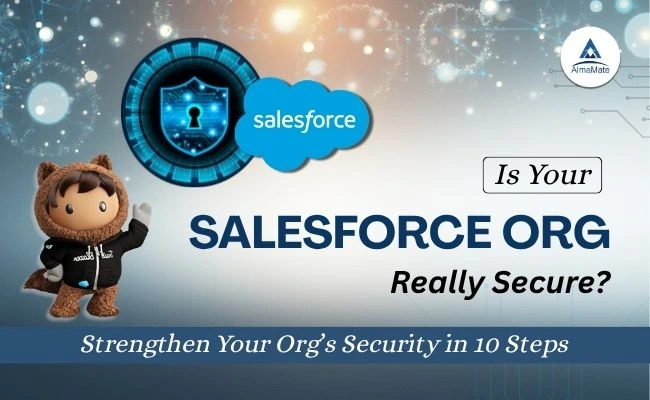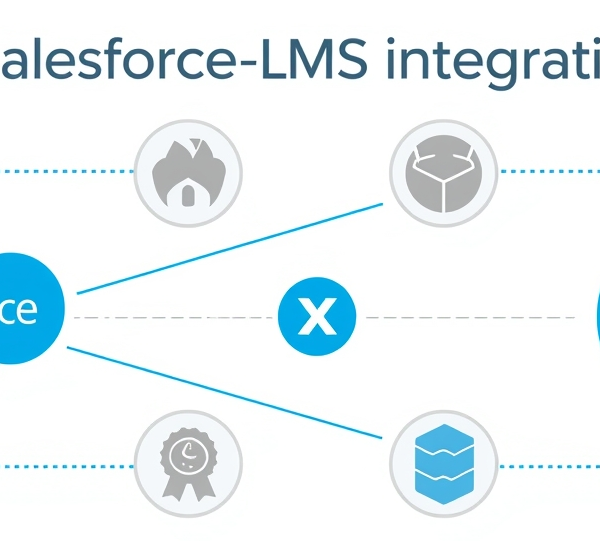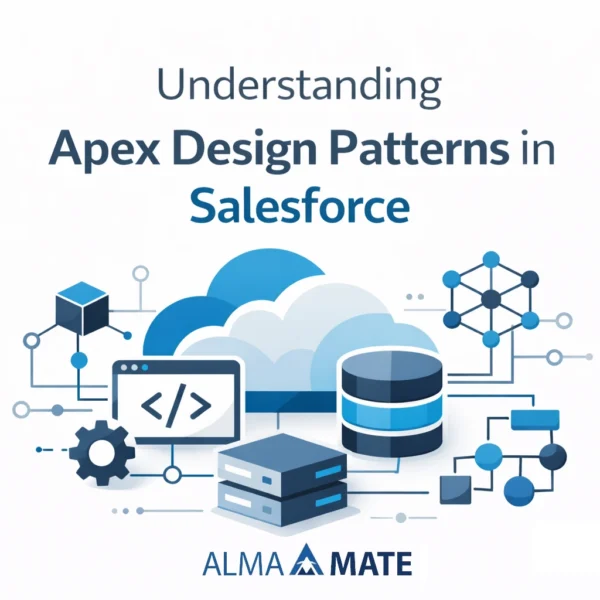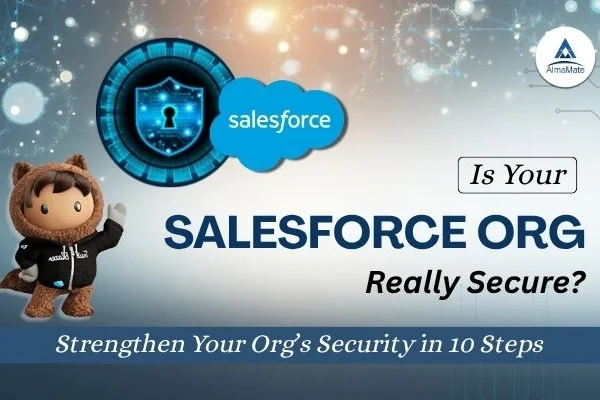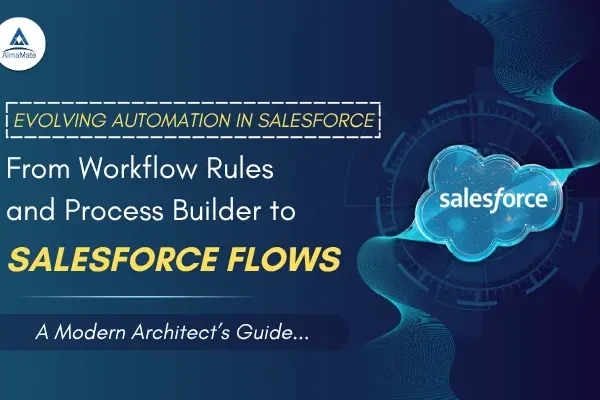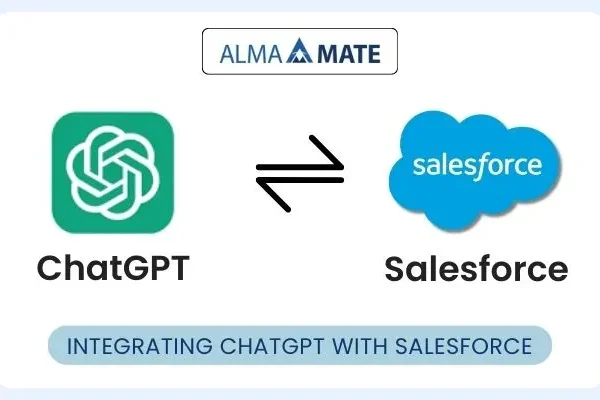Automate and Streamline Lead Assignment with Salesforce Lead Assignment Rules

Introduction
In Salesforce Lead Assignment Rules are a powerful feature that enables organizations to automate and assign leads and cases based on predefined criteria. However, this article explores the importance of implementing lead assignment rules and provides insights into their functionality and benefits. Follow the step-by-step instructions to create and configure lead assignment rules in Salesforce and streamlining your lead management process.
The Significance of Assignment Rules of Leads in Salesforce
When an organization generates a large volume of leads but managing and distributing them efficiently becomes challenging then Lead assignment rules in Salesforce help address this issue by automating the assignment of leads to the right users based on specific conditions. By distributing leads effectively, organizations can optimize workload allocation and improve response times.
Understanding the Assignment
It allow administrators to define criteria for assigning leads to appropriate users. For example, leads can be assigned based on lead status, ensuring that users responsible for specific statuses receive relevant leads automatically therefore the sales managers commonly leverage lead assignment rules to automate lead distribution among sales representatives in their organization.
Step-by-Step Guide
Go along these steps to create lead assignment rules in Salesforce:
- Goto Salesforce Setup and navigate to the Lead Assignment Rule section.
- Left Click on the “New” button to create a new assignment rule.
- Give a descriptive Rule Name and ensure the “Set this as the active lead assignment rules” checkbox is selected.
- Proceed to Save assignment rule to activate it.



Configuring Rule Entries
After creating the assignment rule, follow these steps to configure rule entries:
- Edit the assignment rule you created.
- Initially access the Rule Entries section and select “New.”
- Mention the Sort Order number, Field name, operator, and value to define the condition for lead assignment.
- Opt the appropriate user(s) to assign the lead based on the defined criteria.
- Save the rule entry.



Completing the Lead Assignment Setup
To finalize the lead assignment setup, perform the following steps:
- Assign the users who will be responsible for the assigned leads.
- Configure an Email template to be sent when a lead is assigned.
- Save the settings.
Conclusion
Talking about a valuable solution for automating and streamlining the lead assignment process, Salesforce Lead Assignment Rules is an appropriate option as by configuring these rules, organizations can ensure leads are distributed efficiently to the right users therefore minimizing manual effort and enhancing response times. Follow the step-by-step guide provided in this article to create and configure lead assignment rules in Salesforce, improving your lead management workflow.
Tarihead Link for Case Assignment Rule:
https://trailhead.salesforce.com/content/learn/projects/set-up-case-escalation-entitlements/create-case-queues-assignment-rule