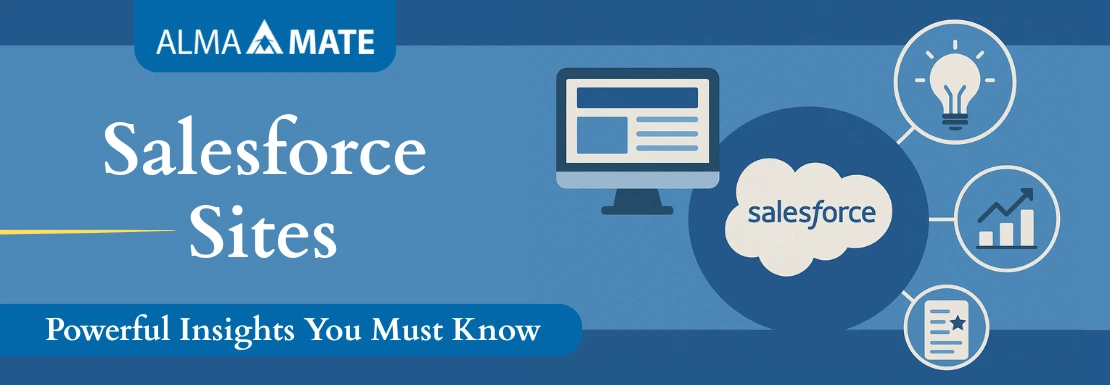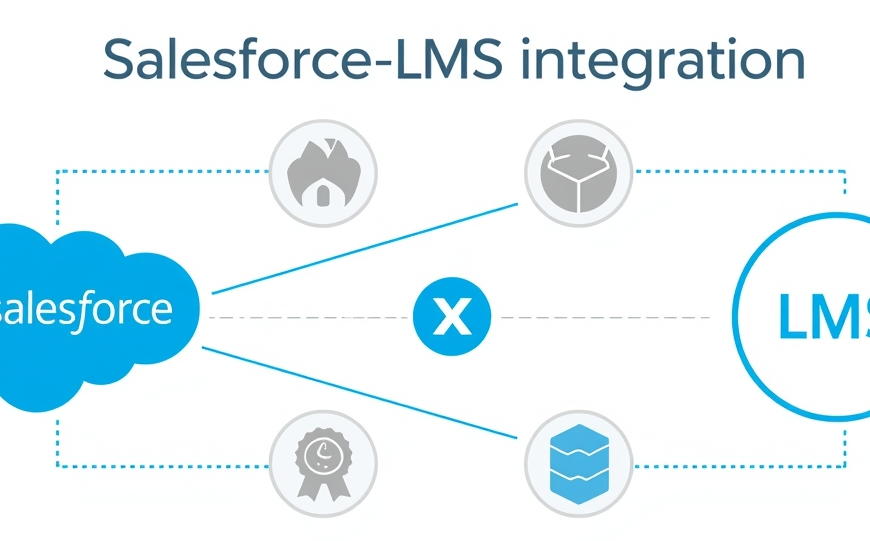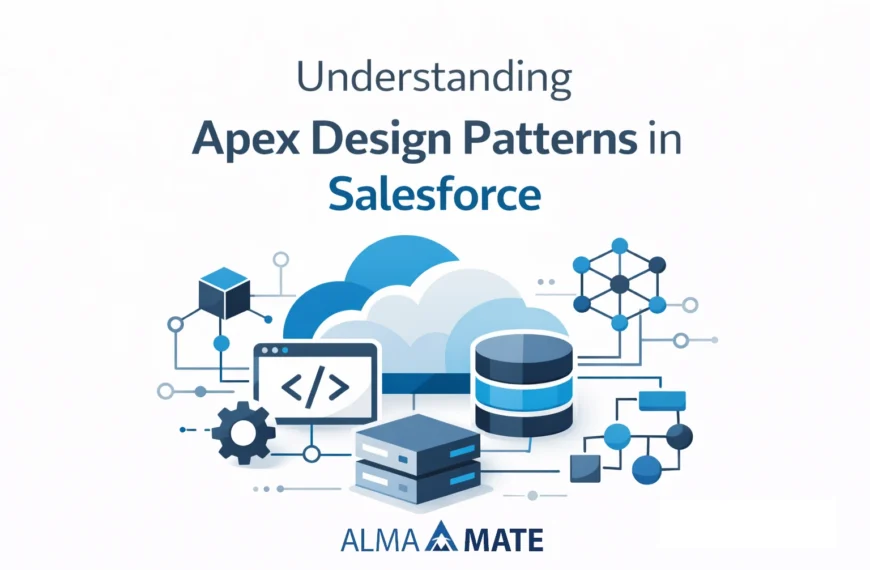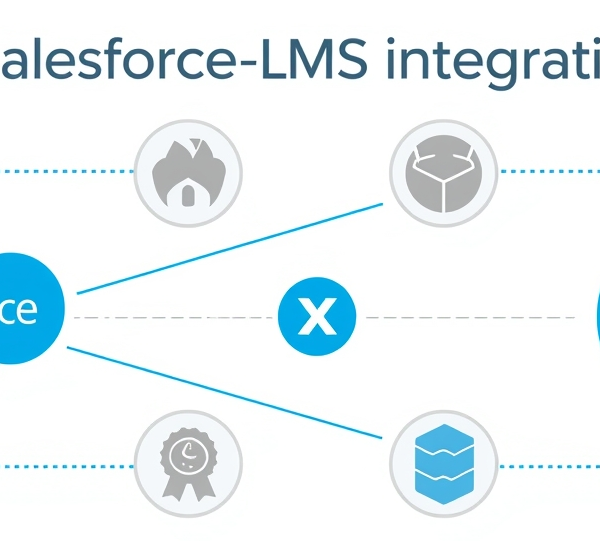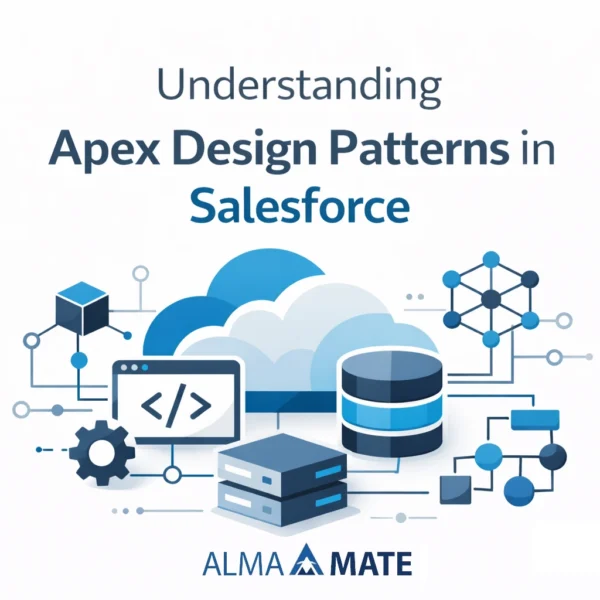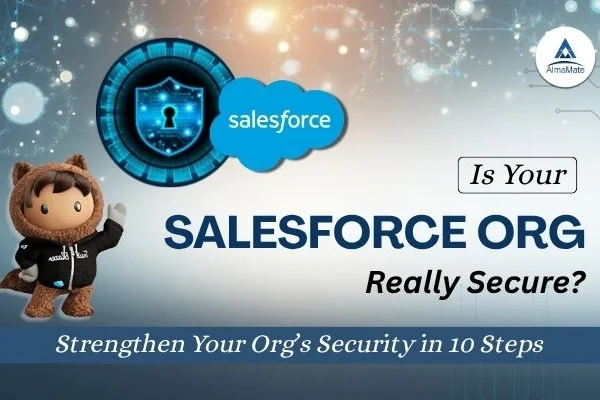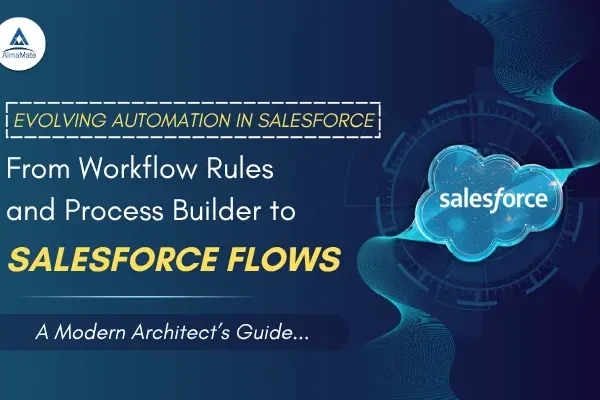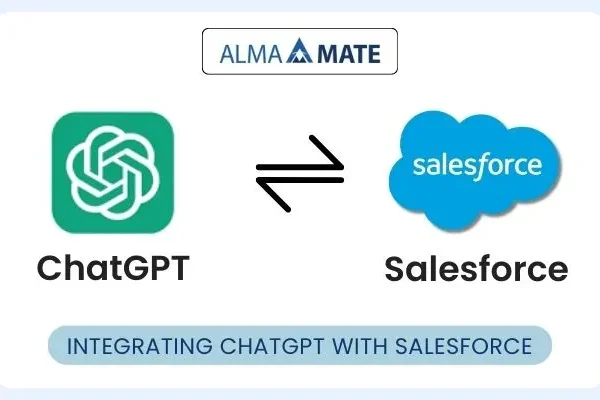Table of Contents
What are Salesforce Sites?
Salesforce Sites or Experience Sites allow users and organizations to create public web applications and websites hosted on the scalable and solid infrastructure of Salesforce. With Salesforce Sites, organizations can publish their data to external users without making them log in. This provides simple, controlled, and secure access to Salesforce data via the internet.

In contrast to traditional web development, which involves third-party hosting, backend database management, and complex integrations, Salesforce Sites allow all web pages, data models, automation, and security to coexist under the same roof. It simplifies publishing interactive content to the outside world while maintaining data security and integrity.
For instance, a not-for-profit organization might leverage a Salesforce Site to allow volunteers to sign up for events, and a software company might create a product registration page where customers input warranty details directly into a Salesforce Site.
Salesforce Sites utilize Visualforce Pages, Lightning Web Components, and Apex classes to build dynamic and interactive user experiences. With its simplicity of use, deeply embedded CRM capabilities, and built-in scalability features, Salesforce Sites offer the perfect solution for companies interested in digitalizing and automating external interactions.
Benefits of Using Salesforce Sites
Salesforce Sites present several benefits, all while respecting existing digital interaction trends, particularly today, when pace, security, and cost-efficiency are to be taken as key considerations:
Seamless Data Integration
Since Salesforce Sites are natively developed within Salesforce, no third-party integrations or data synchronizations are necessary. Data gathered via public Sites is automatically stored in Salesforce objects. This integration enables the marketing, sales, and service teams to work directly on newly received information without the incidence of lags.
For example, a new customer lead submitted through a Salesforce Site will automatically send the sales team an email notification, update marketing lead generation & conversion campaigns, and automatically initiate follow-up tasks.
Cost Efficiency
Use of a Salesforce Site tends to achieve significant cost efficiency. Businesses can do away with costs related to external hosting, independent database administration, SSL certificates’ acquisition, and security measures. Salesforce takes charge of uptime agreements, backups, disaster recovery, and hardware scale-out as part of the subscription, allowing the business to concentrate on creating value without being concerned about the underlying infrastructure.
Security and Compliance
Salesforce’s worldwide infrastructure complies with strict security standards like ISO 27001, SOC 2 Type II, GDPR, and HIPAA (healthcare facility compliance). Organizations are automatically granted these strong security controls by default when setting up a Salesforce Site, maintaining data privacy and compliance without the need for any other type of setup.
In addition, the permission controls on guest user accounts reduce the risk of unauthorized use. Companies can specify what public users can see or enter, providing a controlled exposure of data and functionality.
Quick Deployment
Salesforce Sites allow businesses to create and deploy easy-to-use and moderately complex sites within a few days. By leveraging the utility of existing Salesforce components such as Visualforce Pages and Apex logic, organizations can develop projects in just a few days instead of using the customary multi-week development processes. Such speediness is particularly beneficial for designing campaigns’ landing pages, event sites, emergency information sites, and short-term microsites.
Scalability
Irrespective of whether your Site is viewed by a handful of visitors a day or hundreds of thousands of visitors during the tenures of best campaigns, Salesforce Sites scale automatically. Salesforce’s cloud infrastructure ensures your web applications are executed consistently without manual tuning, server provisioning, or costly upgrades.
Brand Extension
Salesforce Sites are capable of supporting custom domains, and it is easy to match the Site’s URL with one’s brand. One can also create fully branded user interfaces that are designed as per one’s corporate identity to provide a consistent experience from a primary website to Salesforce-powered microsites.
How Salesforce Sites Work
Knowing the mechanics of Salesforce Sites enables companies to design, secure, and optimize their Sites efficiently. When a guest visits such a Site, Salesforce services the request via the Site’s public URL. It considers the guest as an unauthenticated “Guest User” and enforces permissions specified within the Site Guest User Profile to regulate access to data and behaviour. The requested page, developed using Visualforce or Lightning Web Components, dynamically renders depending on interactions allowed.
The architecture of the Site includes:
- Public URL Mapping: Users access an easy-to-use domain that internally directs to Salesforce servers.
- Guest Profile Validation: Authorization is verified before granting access to data, Apex classes, and pages.
- Dynamic Content Rendering: Depending on requests, Salesforce assembles Visualforce pages or renders Lightning components.
- Data Transactions: User input, such as form submissions, is handled by Apex controllers and stored directly into Salesforce objects.
- Automation Triggers: Gathered data can trigger Salesforce Flows, Process Builders, or Apex Triggers for smooth backend functionality.
This strongly integrated process allows companies to enable real-time, secure, and highly configurable interactions with external users without deploying the Salesforce platform.
Setting Up a Salesforce Site
Setting up a Salesforce Site involves a sequence of strategic moves to make the final product secure, operational, and compliant with business objectives.
Enable Salesforce Sites
Under Salesforce Setup, go to Sites and Domains → Sites. Activate Sites if they are not activated. This unlocks the creation of multiple public Sites within the company.
Create a New Site
Click on “New” and set the Site’s core settings:
- Site Label: Human-readable name for internal reference.
- Site Name: Internally used API name.
- Default Web Address: Public URL slug.
- Active Site Home Page: Visualforce page that is shown when visitors visit the base URL.
- Site Contact: details of the Site administrator.
- Secure Connections: Force HTTPS to encrypt data transmission.
Setup Guest User Profile
Edit the Site’s Guest User Profile with care. Provide access only to the public interactions’ required objects, fields, Apex classes, Visualforce pages, and Lightning components. Over-granting permissions can lead to data leakages or security risks.
Implement additional limitations such as IP Restrictions, Session Timeouts, and Login IP Ranges to provide additional security.
Build the Frontend
Build user interfaces using Visualforce or Lightning Web Components. Leverage Salesforce’s static resources to add CSS stylesheets, JavaScript interaction, and media assets.
Follow mobile-first design principles to enable the best possible user experiences on devices.
Map a Custom Domain
Employ Salesforce’s domain management features to establish a custom domain name for your Site. Set up SSL certificates to support encrypted traffic.
Perform End-to-End Testing
Rigorous testing of the Site before going live:
- Ensure public pages load properly.
- Fill in forms and check data capture.
- Verify security settings.
- Test automations, notifications, and workflows.
- Execute load testing for predicted traffic volumes.
Only activate the Site when all tests are cleared, and monitor usage using Salesforce reports and analytics.
Key Components of a Salesforce Site
A few building blocks work together to drive Salesforce Sites effectively.
Guest User Profile
The Guest User Profile determines the rights for anonymous Site visitors. It governs:
- Object-level Access: Which objects (e.g., Leads, Cases, Custom Objects) are readable, editable, or creatable.
- Field-level Security: Individual fields are visible or editable by guest users.
- Apex Class Access: Guest users can access back-end controllers.
- Visualforce Page and Lightning Access: Parts made publicly available.
It is advisable to restrict permissions to minimize the exposure of sensitive data.
Visualforce Pages and Lightning Components:
Visualforce Pages are markup-based UI components that are server-side rendered, best suited for showing data and for submitting form data. Lightning Web Components (LWC) offer a more contemporary, client-side option, with improved load time, dynamic interactivity, and richer experiences.The decision between Visualforce and LWC relies on project complexity, the responsiveness required, and the current Salesforce architecture.
Apex Controllers
Apex Controllers handle backend logic, such as validating form data, processing user inputs, and enforcing business rules. Controllers can be standard, custom, or based on extension types, depending on the level of customization required.
Best practices involve input sanitization, security enforcement, and explicit exception handling to avoid breaches or system crashes.
Static Resources
Salesforce’s Static Resources’ repository is where images, CSS files, JavaScript libraries, and other such files reside for designing rich, interactive Sites. Loading static resources optimizes performance and makes management of design elements centralized.
Workflows and Flows
Automation equals efficiency. Salesforce Flows and Workflows automate reactions to user activities — like sending email confirmations following a registration, routing leads to sales reps, or sending case creation notifications through internal channels.
Security Best Practices for Salesforce Sites
Because they are public-facing, Salesforce Sites require stringent security practices:
Minimal Access Principle
Always provide the least amount of permissions necessary for Guest Users. Avoid granting Create, Read, Update, Delete (CRUD) privileges on key objects unless absolutely necessary.
Secure Apex Code
Use “with sharing” for Apex classes to respect object sharing guidelines and not unintentionally reveal data. Do rigorous server-side validation on all user input to prevent malicious injections.
Field-level Security Enforcement
For even a public object, have control at the field level. Fields carrying sensitive information like PINs, credit card numbers, and internal case notes should be masked.
Input Validation and Sanitization
Implement strict validation procedures to prevent and exclude:
- SOQL Injection attacks
- Cross-Site Scripting (XSS)
- Cross-Site Request Forgery (CSRF)
Where possible, leverage Salesforce’s security libraries and architecture patterns.
reCAPTCHA Integration
Deploy Google’s reCAPTCHA on all public forms to deter spam and bots without hindering human activity.
Traffic Monitoring
Occasionally, I scan Salesforce Event Monitoring, Site usage reports, and login activity to detect anomalous trends in behaviour that could indicate possible security attacks.
Common Use Cases
Salesforce Sites empower a wide range of industries and business models.
Lead Generation
Sales teams leverage Sites by capturing downloadable content forms, quote requests, and signups for newsletters, routing directly into Salesforce lead objects.
Event Management
Sites make automating event registrations, participant management, and ticket sales integrations easier. They can also create Campaign Members automatically within Salesforce, so follow-up is easier.
Customer Feedback and Surveys
Public Sites take important customer feedback anonymously or by traceable surveys. Data comes in Cases or user-specific survey objects to detect and track trends.
Product Registrations
Manufacturers create Sites where customers register purchased products to activate warranties and trigger individual customer service lines.
Volunteer Onboarding
Not-for-profits simplify volunteer onboarding by permitting volunteers to register for work and shifts via Salesforce Sites, and pushing information into Campaigns, Volunteer Objects, or Case Management platforms.
Salesforce Sites vs. Experience Cloud
It’s essential to be aware of the distinction between Salesforce Sites and Experience Cloud when it comes to deciding on choosing a solution.
Salesforce Sites
- Designed for Anonymous users.
- Ideal for public forms, events & registrations.
- No authentication of users, or custom dashboards.
- Cheaper to deploy and less time-consuming.
Experience Cloud
- Built for authenticated users (employees, partners & customers).
- Facilitate personalized account views, portals & case management.
- More difficult to license and implement.
- More community interaction.
If user logins, knowledge bases, or custom dashboards are required, use Experience Cloud instead. When you need only straightforward, public interactions, you must opt for Salesforce Sites.
Limitations and Considerations
Though powerful, Salesforce Sites impose some limitations on their usage:
Daily Limits
Every Salesforce organization has Site thresholds on page visits and bandwidth by license. Check usage to prevent interruptions.
No CMS
The lack of an integrated Content Management System results in the requirement for content updates to be manually modified via Salesforce development platforms.
No Session Management
Salesforce Sites don’t handle sessions for anonymous users. Use custom mechanisms if your app requires management.
SEO Complications
Pages rendered by Visualforce are less SEO-friendly. Manage metadata, sitemaps, and URL structure explicitly for better search engine discoverability.
Best Practices and Advanced Tips
To maximize the utility of Salesforce Sites:
- Unit-test Visualforce Components or LWC components to reuse.
- Utilize custom metadata types to manage Site settings dynamically.
- Improve performance with browser caching strategies and compressed static files.
- Employ Google Analytics for deep traffic analysis.
- Build maintenance dashboards to pro-actively monitor Site health.
Real World Examples
- University Admissions: Universities use Salesforce Sites to gather prospect requests, scholarship applications, and event RSVPs.
- NGO Fundraising: Charities employ Sites for open donation forms, that are mapped directly to Opportunity and Campaign records.
- Healthcare Scheduling: Clinics use Sites to allow patients to book appointments. These are incorporated into Case Management flows.
The Future of Salesforce Sites
Salesforce is working to enhance Sites’ functionality:
- Dynamic Anonymous Experiences: AI might dynamically adapt Sites to the behaviour of visitors.
- CMS-Lite Improvements: Easier non-technical editing of pages and asset management.
- Mobile-first Design: Mobile-optimized templates and accelerators.
- Einstein Analytics Integration: Site interaction for generating advanced reports.
Conclusion
Salesforce Sites allow companies to explore the full potential of their Salesforce automations and data to outside users. With careful planning, strong security practices, and thoughtful design, businesses can use Sites to enhance customer engagement, operational efficiency, and brand reputation.
As Salesforce continues to develop Sites using AI & CMS, their position in digital engagement strategies in the future will become increasingly prominent.
At AlmaMate Info Tech, we view Salesforce not just as a platform, but as a powerful ecosystem where innovation meets strategy.
Whether you’re a budding developer, a business analyst, or an IT professional aiming to expand your capabilities, mastering tools like Salesforce Sites can open doors to endless possibilities — from customer engagement to seamless business integration.
Our commitment goes beyond conventional learning. AlmaMate offers one of the Best Salesforce Training programs available today — built around real-world use cases, mentor-led live classes, and industry-grade projects that align with current and future demands of the Salesforce job market.
Located at the heart of India’s tech education hub, we are proud to be recognized for delivering top-quality Salesforce Training in Noida, entirely online — making it accessible to learners nationwide. Whether you’re just beginning or looking to upskill, our Salesforce Master Training Program is your launchpad to career growth, certifications, and global opportunities.