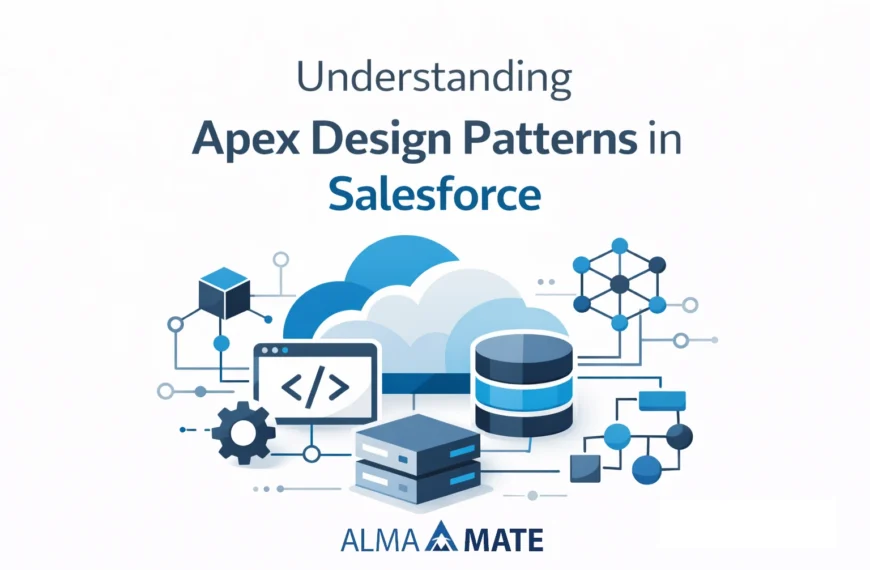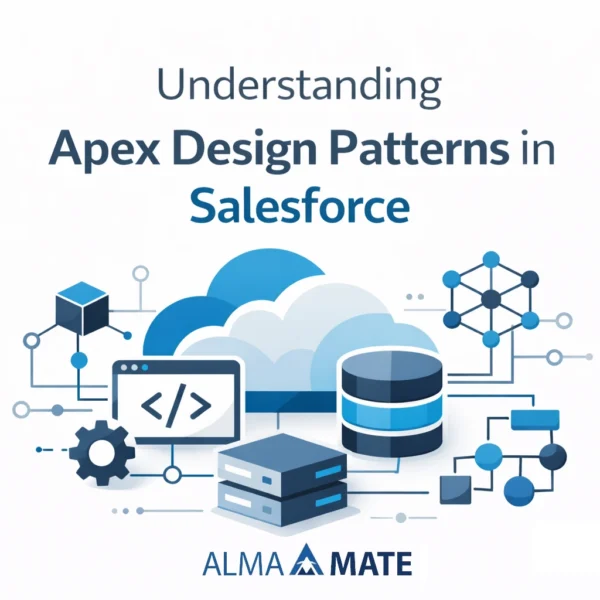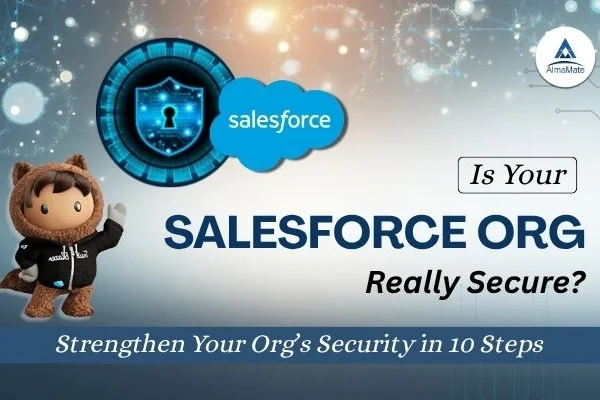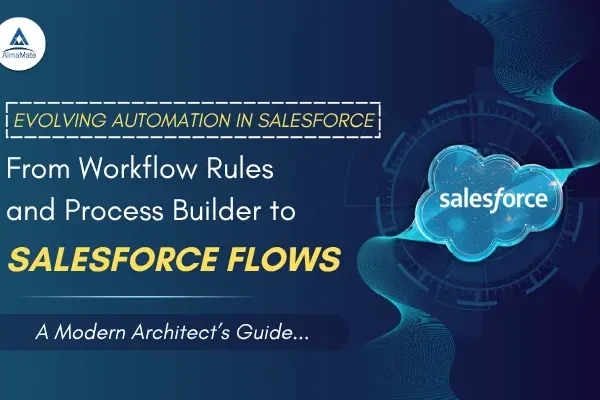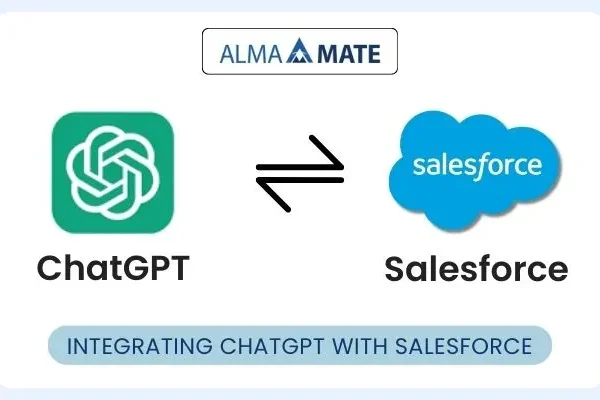Table of Contents
I have been like, working with data platforms since years, and the thing I can tell you is that most the so-called, comprehensive guides regarding how to integrate Tableau with Salesforce Experience Cloud are too technical, in the sense that they can never be used or too superficial in the way that they simply fail to get you anywhere. It is not one of those.
This is the inside truth guys; this is what I want someone to have said to me before I started to add analytics to customer unites. We will talk about the technicalities, of course, but better still, you will have the reasoning as to why this integration can change the way your organization is realizing the use of data.
The reason why Tableau Analytics and Experience Cloud integration is important
And here is the thing that everyone is misinformed about embedded analytics: it is not about aesthetically doing dashboards or marking a box under some requirements. This is because when you do Tableau Analytics and Experience Cloud integration in the right manner, you are basically transforming the interactions people have with your business.
Consider what you have presently now. Somebody wants to see their sales numbers, so they go and log to Salesforce, then open a new tab and go onto Tableau, then they forget their logins, then they have to go to the correct dashboard, then not understand which of the myriads of filters they have to apply. In the meantime, they have lost track of the thought they were attempting to get into their own minds about what they were really trying to do.
What does that look like now?
They have already launched their portal and are doing their usual work, and there, Tableau Analytics embedded in Experience Cloud seamlessly, are the precise metrics they require, automatically filtered by their functional position, and updated in real-time. That is not convenience, that is the difference between having data as a barrier and having data as an enabler.
Getting to Know What You Are Handling
Tableau: It Is Not Only Pretty Graphs
Having seen Tableau only as how it is in a PowerPoint screenshot you are absolutely completely off the point. It sure does beautiful visualizations, but the thing is that it is powerful because even people without technical expertise can explore data by themselves with a minimal amount of time. Your IT department does not have to transform a report to be ready for your sales team and you can drag and drop your way to answers.
What is so important about Tableau? It relates to all things. Tableau knows your data warehouse, your data in the cloud, your Salesforce objects all the way down the list.
Experience Cloud: Your Guiding Front Door
Salesforce Experience Cloud (formerly known as Community Cloud, in case you are curious) is little more than your place to build branded communication ports. Your customer portals, your partner portals, employee self-service sites, whatever it takes.
However, here is why it is interesting in our case: it is not a fancy web page builder. It is highly embedded with your Salesforce data and processes so the analytics that you embed can get very contextual and very personal.
The magic lies in the Integration
What I mean when I speak of embedding analytics is that your Tableau dashboards are native to your Experience Cloud pages. Single logins, no switches, no time-wasting “oh, I see, I have to consult another system or system” delays.
This is how the good integration should be:
- A customer goes into his/her portal, and all his/her trend usage, payment history, and customer support is instantly visible
- One of the partners clicks on the community page and there are ready sales performance data, inventory levels, and campaign results
- A worker clicks on his/her HR portal and all the information such as benefit usage, employee engagement survey outcomes are at his disposal
That is what makes it powerful:
- It all gets made individual depending on who is logged in
- The security of data tracks your current Salesforce permits
- The experience is not all patched up together
- There are Two Ways this can Happen
- There are two major directions of integration, you see, and, frankly speaking, the decision will not be made by technical excellence, but more directly by what you need.
First, Tableau Embedded SDK Option 1:
This is what is known as the JavaScript solution. You are basically giving your Tableau dashboards interactive widgets laid out in experience cloud pages.
- Use this when: You require the greatest freedom and you are not afraid to have your hands dirty with some code. Incredible on complicated dashboards that are highly interactive.
- The truth: Your developers are going to have to learn Tableau JavaScript API in addition to Experience Cloud component framework. It is not rocket science, but it is not trifling as well.
Option 2: Native Integration in Salesforce
This will further take advantage of the existing in-built analytics features of Salesforce which are gradually becoming Tableau driven at the back of the scene.
- When to use it: You need to feel a hundred percent at home in the Salesforce experience and you are happy to accept the possibility of limited customization.
- The reality: It is often easier to do, but you may find yourself restricted by what Salesforce unleashes in their native tools.
Putting Your Hands in the Mud: Reality in Implementation
Allow me to give you a step-by-step description of what really occurs when you do this, as the steps on theory and the ride through the process are fairly different.
Warning Before You Start– Ensure that you have active subscriptions to the platforms in question (obvious, but worth double-checking that your licenses are good to go so you can support what you are doing). You should also have permissions to the administration of both systems, and this process can entail a lot of politics over skills.
The Actual Steps to Implementation
1. Start with Building Your Dashboards on Tableau
Not with the integration, then but with this. Design dashboards that are fit with various screen resolutions since you cannot tell who would be using the dashboards on phone or a 32-inch display.
Pro tip: Simpler than you think you should. Good embedded dashboards tend to be less complex than the standalone.
2. Tableau Publish and Test
Before you connect your tables to another table, it is important to get your dashboards functioning perfectly in Tableau first. Install your data connections, your refresh schedules, your permissions, all that bootstrap work.
3. Resolve the Authentication Sort Out
Most systems end up bogged at this point. You have to have a smooth single sign-on between Salesforce and Tableau. SAML or OAuth, whichever you have set up.
Reality check: This will likely be much slower than you anticipate, and even more so in the case that your IT security team enters the picture (and they will).
4. Create Embed Code
Tableau provides you with a few choices in this respect. You may use: iframes (easy, but very limited), the JavaScript API (harder to implement but more powerful), or trusted authentication URLs (safe, but needs server-side logic).
5. Integrate It to Experience Cloud
That is where the Lightning Component framework of the Experience Cloud gets useful. You are basically developing customized components which contain Tableau content.
6. Test it Two Times
Seriously. Test as various user types, test across browser, test across devices. Something that is ideal to you as an admin can be broken to an ordinary user.
Common Pitfalls & Fixes
| Challenge | Fix |
| Users can’t access dashboards | Refine SSO configuration; test with multiple user types |
| Slow dashboard load times | Switch to Tableau extracts; implement caching |
| Improper data visibility | Enforce row-level security; test for all roles |
| Low adoption | Involve end users in design; address their real questions |
| Performance under load | Leverage Tableau Online; monitor and scale resources proactively |
Real Life Applications That Are Realistic
Use cases are more important than features, so I will tell you some examples that I have observed to be effective.
Self-Service of Customers That Decreases Support Tickets
- One of the telecom companies where I have the project implemented introduced usage dashboards in customer accounts. Customers were able to view their data consumption, billing patterns and problem with services without making a call to the support.
- The outcome was 30 percent lesser “where is my data going? support calls. Customers became more in control and support team was able to work on real issues.
Driving Performance Partner Portals
- Manufacturing company developed a partnership portal via where the distributor could view sales performance, inventory as well as even the market trends in their area.
- Output: Partners began to actively manage their inventory and to see new opportunities rather than waiting until the quarterly business review would be conducted.
Useable Employee Analytics
- HR team created a portal that would help an employee track everything concerning their use of the benefits, their career development, and engagement levels, among other things.
- Outcome: Managers were generating more evidence-based discussions regarding development and engagement rather than their heads being in the clouds between annual reviews.
The Things That Tend to Go Wrong (And How to Correct Them)
Authentication Nightmares
- The Problem: Embedded dashboards cannot be accessed or viewed by users or they view the data which they should not be seeing.
- The Fix: Take more time on your SSO configuration and row-level security set up. Take a test with various types of users and then launch it.
Performance Issues
- The Problem: Dashboards take a long time to load or incur system crashes to its portal.
- The Fix: Where possible, use Tableau extracts, instead of live links. Put up caching plans. Make dashboards specific, and not attempting to display all the information at once.
Adoption Problems
- The Problem: You create it, no-one uses it.
- The Fix: Incorporate your end user in the designing. Ensure that the analytics address questions they ask and not questions which you suppose they should ask.
The technical architecture you ought to know
This is the revised ingredient in what is going on in the background:
- Data Flow: Tableau is fed with your source systems (either real-time or with extracts). Tableau creates the visualizations that on their turn are embedded in the Experience Cloud pages. These visualizations work on a portal, so that the user engages with the visualizations through it.
- Security: authentication of the user occurs with Salesforce. Tableau honors salesforce access control and extends its row level security on top of it. All of it is in encrypted channels.
- Performance: Tableau Server or Online does the bulk of the work processing and rendering visualization. Experience Cloud deals with portals and user interface.
Where All This Is All Heading: Looking Forward:
It is not all really about putting fixed dashboards in the future. We are headed into intelligent and context-based analytics. Something intelligent that will change with what everyone needs in real-time.
- AI-Driven Insights: Tableau and Einstein AI are beginning to bring forward predictive recommendations and insights, automatically. Embedded analytics will also begin offering a course of action rather than merely presenting the course of action.
- Hyper-Personalization: Analytics will be automatically personalized according to behavior, role, and context acquired about the user. What a sales manager sees will essentially be different as what a rep sees, even when both look at the same underlying data.
- Real-Time Everything: IoT and edge computing only continue to grow, so as these new innovations become more sophisticated, embedded Tableau Analytics will go beyond retroactive reporting and towards real-time dashboards to assist individuals in their decisions right now.
Implementing It successfully within Your Organization
- The bottom line: A Tableau Analytics embedding into Experience Cloud is not a technological project but rather a change management project. It is an advanced and competent technology. The real issue is to make people alter their data work process.
- Start small: Choose a single and real use case that helps solve a real problem of real people. Have that figured out right first before you attempt to boil the ocean. Evaluate success by how well it has been adopted by users and by business results as well as by technical measures.
Above all keep in mind that you are not solely embedding dashboards but you are embedding insights into the business processes. When you do it right, data is no longer one of the things that people must go out and discover but is one of the things that make people do their jobs better.

The incorporation will have to be well planned, have sound data governance, be compulsively user-experience-driven. However, when you make it work? You will get users who use analytics, faster decisions can be made, and competitive advantage is embedded in the everyday operations of your company.
That is what embedded Tableau analytics are all about, it goes beyond the pretty charts in all pretty portals, but the data INFORMING better results where people require it most.
Embedding Tableau Analytics into your Salesforce Experience Cloud isn’t just a technical upgrade — it’s a strategic move toward delivering richer, data-powered digital experiences to your users. Whether you want to build customer portals, partner communities, or internal dashboards, having real-time, actionable insights at your fingertips changes the way you operate.
AlmaMate Info Tech, specializes in Salesforce development services that go beyond basic implementation. Our team of certified experts ensures a seamless Tableau integration with your Experience Cloud, aligning analytics with business goals while keeping performance, scalability, and user experience at the forefront.
We don’t just deploy features — we build intelligent systems that empower decision-making, streamline processes, and elevate your brand’s digital presence. Just getting started or looking to optimize existing environments? we provide end-to-end support, from strategy to execution.
Let’s bring your vision to life. Contact AlmaMate Info Tech — your trusted Salesforce development partner.