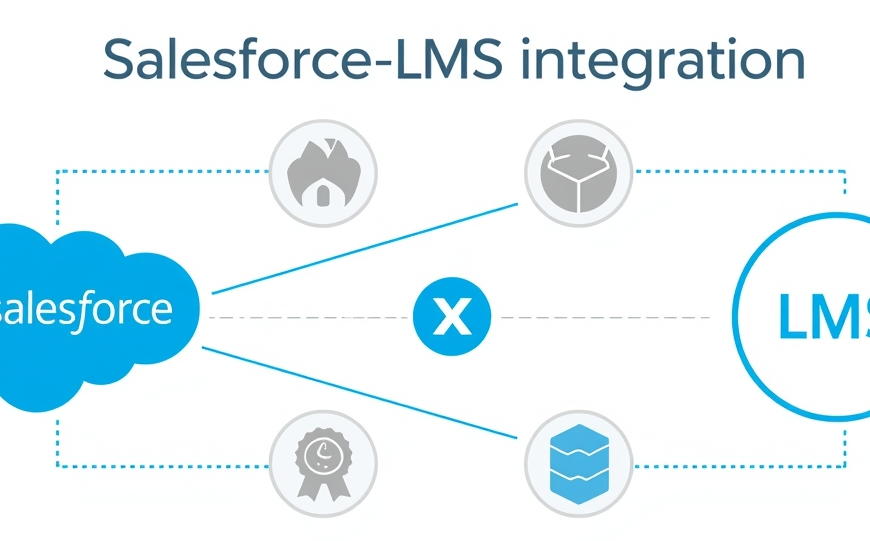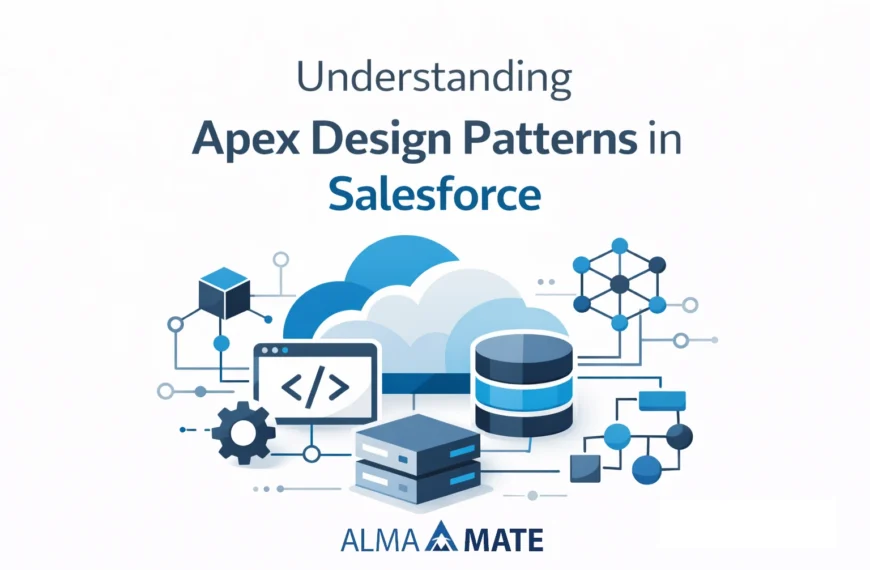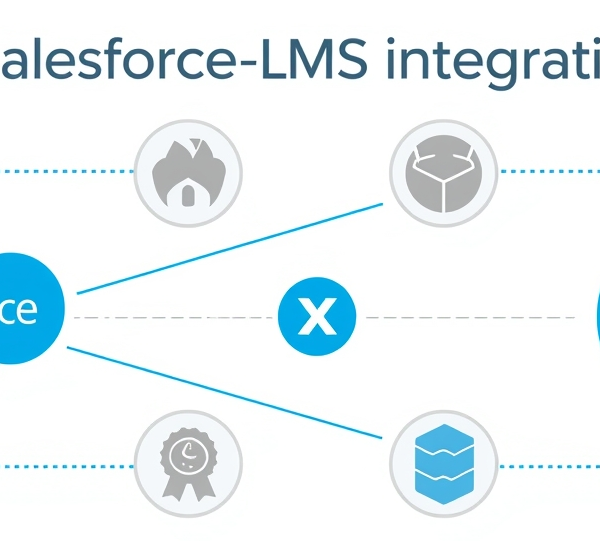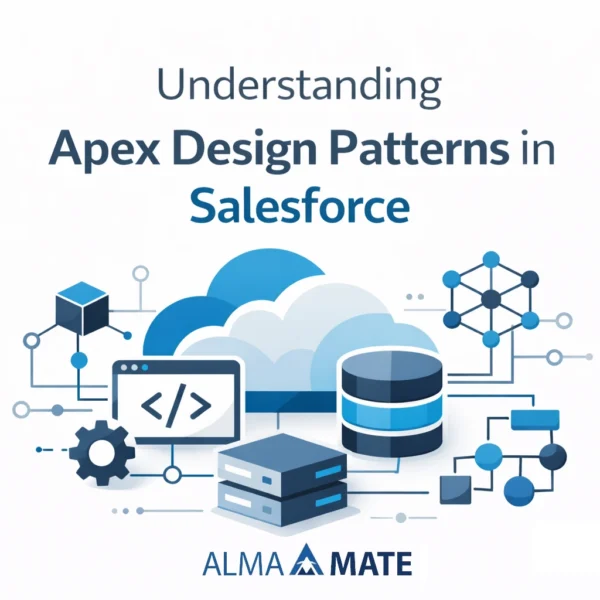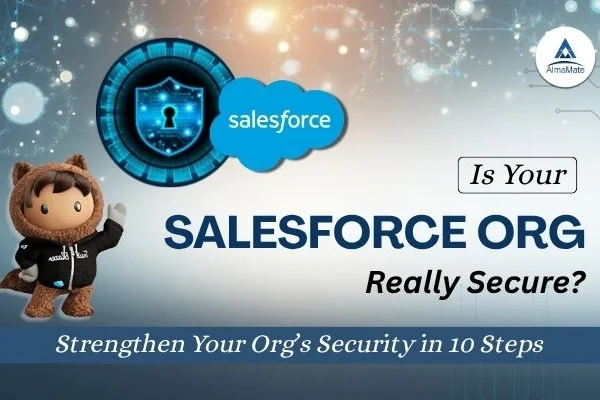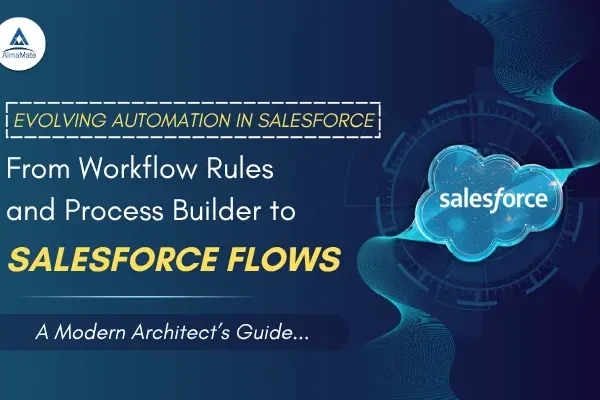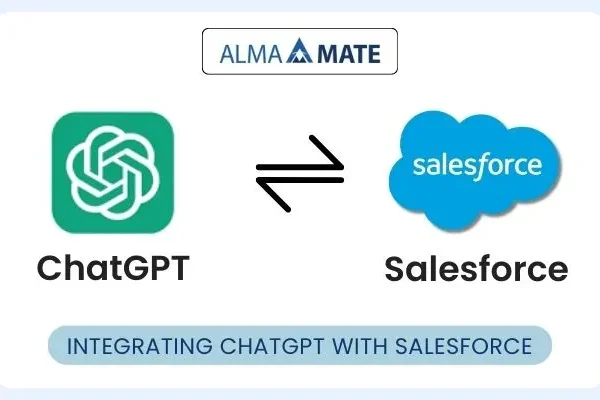Table of Contents
Alright, let’s cut through the fluff—if you’re a Salesforce developer, you know how things are moving fast, committing mistakes proves expensive, and nobody’s got time for clunky tools or slow workflows. Sure, the Salesforce Developer Console can handle a quick fix in a pinch, but honestly, if you’re serious about building on Salesforce, you must give Visual Studio Code (VS Code) a shot. It has a slick UI, killer shortcuts, infinite customizations, and, best of all, a vast array of extensions to make your life easier.
So, what’s the point of this list? I’m laying out the 10 must-have VS Code extensions that, in my opinion, every Salesforce developer should install. We’re talking cleaner code, smoother debugging, zero metadata headaches, and some serious productivity hacks. For each one, I’ll hit the highlights, tell you why it’s awesome, and maybe even toss in a pragmatic tip or two.
First Up: The Salesforce VS Code Extensions’ Pack
The Salesforce VS Code Extensions’ Pack is a starter kit. Not just one extension—a whole bundle, handpicked by Salesforce. If VS Code is your toolbox, this VS Code Extensions’ pack is the foundation you build on. Almost every other extension worth mentioning either relies on this or makes use of it indirectly.
Here’s what you get with the package:
- Salesforce CLI Integration: This is your cockpit. It lets VS Code talk directly to Salesforce CLI, so you’re running commands, pushing/pulling metadata, and juggling orgs without ever leaving your editor.
- Apex: It offers the following features for Apex devs—syntax highlighting, smart completion, instant error flagging, etc.
- Apex Replay Debugger: Debug like a boss. Replay logs, track down issues & fix bugs.
- Lightning Web Components (LWC): Top-notch support for LWC, coding with HTML, JS, decorators, and built-in linting.
- Aura Components: Same deal, but for old-school Aura folks.
- Visualforce: If you’re still on Visualforce, you’re covered.
- SOQL: Build, run, and mess with SOQL queries right inside VS Code. No more copy-pasting into Workbench like it was done in the past.
Bottom line: If you’re setting up VS Code Extensions for Salesforce and you skip this pack, you’re tying one hand behind your back.
Alright, let’s get into the nitty gritty—the VS Code extensions that take your Salesforce dev game to the next level:
Salesforce CLI Integration (Part of the Salesforce VS Code Extensions’ Pack)
Yeah, it’s part of the pack, but this one deserves its own shoutout. Without it, VS Code is just a pretty text editor. With it? You’re plugged right into your orgs.
Stuff you can do:
- Authorize Orgs: Connect to sandboxes, scratch orgs, even production. It’s like speed dial for your environments.
- Deploy & Retrieve Metadata: Pull down all your stuff, push up your changes. Rinse, repeat. This is where real version control happens.
- Run CLI Commands: Fire off all the CLI wizardry straight from VS Code. Make scratch orgs, run tests, spin up manifests—whatever you need.
- Org Browser: A visual explorer for all your org’s metadata. No more blind guesswork.
Why you care: This is your lifeline for modern Salesforce dev. Work offline, flip between environments, and use Git like a pro. Without this, you’re lagging behind the competition.
Apex (Also in the Salesforce VS Code Extensions’ Pack)
Let’s be real: Apex is its own beast. This VS Code extension makes taming it way less painful.
Features it offers:
- IntelliSense: Auto-suggests methods, variables, SObjects, you name it. Fast typing, fewer typos.
- Go to Definition: Instantly jump to where a class, method, or variable lives. Saves you from scrolling forever.
- Code Navigation: “Find All References,” “Go to Implementation”—all the shortcuts you need to untangle those spaghetti-like codebases.
- Syntax Highlighting & Error Checking: Makes Apex readable and catches mistakes before you even hit save. Honestly, if you’re writing Apex without this, you might as well be chiselling code into stone tablets.
- Code Formatting: Look, if you’re writing Apex and your code’s a mess, you’re just asking for pain later. This VS Code Extension keeps everything tidy—like, obsessively so. You’ll spend less time fixing silly formatting issues & dodge a bunch of rookie mistakes. Tackling huge Apex projects suddenly feels a whole lot possible. Seriously, don’t even think about skipping this.
Apex Replay Debugger (Part of Salesforce VS Code Extensions’ Pack)
Debugging Apex on Salesforce? If you’ve ever tried, you know it’s not exactly a walk in the park—governor limits, async headaches, etc. Enter Apex Replay Debugger. This lets you “replay” a debug log like you’re actually live-debugging.
- Simulated Debugging: Just grab a log, walk through it line by line, poke around at variables, and see exactly where things went sideways.
- Breakpoints: Set them in your code, and when you replay the log, it’ll stop right there—no more guesswork.
- Variable Inspection: Wanna see what’s messing up your logic? Check out variable values at any point.
- Call Stack Analysis: Wondering how you got to a method call? The call stack’s got your back.
Benefits: For gnarly Apex problems, this thing is an absolute game-changer. No more endless deploying, testing, and redeploying. You get to dig into what happened, especially when Salesforce’s limits are breathing down your neck. If you’re serious about troubleshooting, you need this extension.
Lightning Web Components (Part of the Salesforce VS Code Extensions’ Pack)
Salesforce is all about Lightning Web Components (LWC) now. The dedicated LWC VS Code extension is a very useful feature.
- HTML, JavaScript, and CSS Support: Syntax highlighting that doesn’t disappoint, code completion that knows what you want, and validation across all your files.
- Component-Specific IntelliSense: Need a quick hint for @api or @wire? Or can’t remember the name of that module import? Suggestions are available right away.
- Code Snippets: Forget the boilerplate code—just type a few letters and let this VS Code Extension do the mundane and boring stuff.
- Linting (ESLint Integration): Keeps your code from going feral or out of control later. It enforces best practices & catches mistakes you’d otherwise totally miss.
- Hover Documentation: Not sure what a component does? Hover and get the lowdown, instantly even for your own stuff.
Benefits: If you’re building with LWC, you must be using this. It speeds you up, keeps your code clean, and basically holds your hand through all the tricky bits.
SOQL (Part of Salesforce VS Code Extensions’ Pack)
- SOQL is your bread and butter for Salesforce data. This extension from the VS Code extensions’ Salesforce Pack makes it fun to use.
- SOQL Builder: Hate typing out query syntax? Use the visual editor—just click, pick your fields and objects, and you’re done.
- Interactive Query Execution: Run queries in VS Code using this feature of the VS Code extensions’ pack, see data right there in a table. No more bouncing over to the clunky Developer Console.
- Export Results: Get your results as .csv or .json. Perfect for when the boss wants a spreadsheet or you need to mess with the data elsewhere.
- Query History: Can’t remember the queries you just ran? No problem—the records are saved automatically.
Benefits: If you’re tired of wasting time on basic queries or struggling with SOQL syntax, this feature is your saviour. The visual builder is a handy feature, especially if you’re poking around unfamiliar data models.
ESLint
Yeah, Salesforce’s VS Code extensions’ pack throws in some linting, but let’s be real—if you want to keep your JavaScript and TypeScript on lockdown(restrict access, LWC included), you need the full ESLint experience.
- Customizable Rule Sets: Make your own rules. Enforce your team’s style, find bugs early, and prevent those annoying nitpicky debates before they arise.
- Real-time Feedback: If you mess up your code, ESLint warns you about the same and offers suggestions to rectify the code very fast.
- Auto-Fix: Tons of issues just fix themselves with one command. This is smart automation at work.
- Integration with another one of the VS Code extensions called Prettier: Honestly, if you want your code to look professional (and not like it was written by a caffeinated squirrel at midnight), this is non-negotiable.
ESLint is like the code police—but in a good way. If you’re working with a team, this tool is non-negotiable. It keeps everyone’s code looking the same, sticking to whatever rules you set, and catches the kind of dumb JavaScript mistakes that make you lose sleep. Plus, your code stays readable and way easier to maintain. If you’re messing with LWC, don’t skip the Salesforce-flavored ESLint configs—they’re built for this.
Prettier – The Formatting Sledgehammer
Let’s be real: nobody wants to waste time arguing about tabs vs spaces, or why someone keeps forgetting to add that final newline. Prettier comes in and just settles all of it. Automatically. Every time you save, Prettier formats your code the same way, every single time. No more focusing disproportionately on trivial, easily understandable issues while neglecting more important, complex ones.
- Speaks Many Languages: JS, HTML, CSS, JSON, you name it. And it gets along with LWC’s special blend of HTML and JS.
- No-Fuss Setup: The whole point is you don’t waste time fiddling with a million settings.
- Plays Nice With ESLint: Prettier does the looks, ESLint does the brains.
Why bother? Because now your code looks clean, everyone’s code matches, reviews go smoother, and you can actually focus on writing features instead of fixing curly braces.
Salesforce Package.xml Generator for VS Code
If you’ve ever built a package.xml by hand, you know the pain. This extension takes all the boring manual work out of the equation.
- Pick Your Stuff: Scroll through all the metadata in a nice UI, check what you need, skip what you don’t.
- Instant Package.xml: Click a button and it returns a valid package.xml without any typos.
- Tweak on the Fly: Need to add or drop something? Easy, just update your selections.
- Deploy With Ease: Usually hooks up with Salesforce CLI, so you can pull or push changes right from the manifest it made.
Honestly, if you’re constantly juggling change sets or just hate fiddling with XML, this is a sanity-saver. Fewer mistakes, less grunt work, and way more time for actual coding.
GitLens- Git, But With Superpowers
If you’re serious about version control, GitLens is a must-have. It takes vanilla Git in VS Code and turns it into something way more powerful.
- See exactly who messed up (or fixed) each line, when, and why—right inside your editor. No more guessing.
- Smart Code Lens: Quick links to commits, pull requests, file history—all the context you’d ever want.
- Fancy Diff Views: Compare files, branches, whatever you need, with crystal-clear diffs.
- Repo Explorer: Visual map of your repo—branches, tags, stashes, remotes, etc.
- Easy Navigation: Jump around commit history, revert stuff and trace code evolution.
GitLens makes it a whole lot easier to know what’s going on in your codebase, helps teams work together without stepping on toes, and takes a ton of pain out of debugging. If you’re building anything in Salesforce and using source control (which, seriously, is non-negotiable these days), use this extension.
Auto Rename Tag
Okay, this one’s a very useful feature for anyone who uses a lot of markup tools, such as the properties of LWC, Visualforce, etc. The extension does one thing, but it does it well.
- Tag Team: Did you change an opening tag? The closing tag updates instantly. Or vice versa. No more mismatched tags.
- Works Everywhere: HTML, XML, JSX, LWC, Visualforce, etc.
Why bother? Because it saves you from dumb, annoying errors and a bunch of tedious typing. Once you try it, you’ll wonder how you ever did markup without it.
Honorable Mentions & Pro Tips
There’s always a handful of other gems that make your life way easier in Salesforce development. Here are some underrated and unsung heroes:
- Path Intellisense: Ever get tired of guessing file paths? This thing’s a lifesaver. Smarter autocomplete for paths, so you’re not fumbling around when importing modules or linking static stuff in LWC.
- Code Spell Checker: You think you’re immune to typos until you see “frstName” in production. This extension quietly saves you from embarrassment and endless code reviews nitpicking your spelling.
- Salesforce Snippets: Sure, the official Salesforce pack throws you some snippets, but the community ones? Total gold mine. Tons of boilerplate for all those repetitive, tedious patterns.
- REST Client: Ditch the context switching. Fire off API calls and peek at responses right in VS Code—no more hopping over to Postman just to test a simple endpoint.
- Salesforce Code Analyzer: This is very useful as it flags bugs, points out security loopholes, and reminds you to stop writing code poorly. Sometimes it’s bundled with the Salesforce VS Code Extensions’ Pack, sometimes not.
Gearing Up: Best Practices
Wanna squeeze every drop of goodness out of these VS Code extensions? Here’s the stuff you absolutely shouldn’t skip:
- Salesforce CLI: Seriously, don’t even try skipping this. Pretty much every Salesforce extension relies on it.
- Stick to Salesforce DX Project Structure: You want things to “just work”? Always set up an sfdx-project.json and keep everything tidy. It saves you from a world of random errors.
- Java Development Kit (JDK): Apex stuff needs Java 11 or newer. Don’t get caught with the wrong version.
- Keep VS Code Extensions Updated: Updates aren’t just for show. They offer new features, bug fixes, and performance improvements.

Wrapping Up
Honestly, VS Code has changed the Salesforce development game. The Salesforce VS Code Extensions’ Pack is your bread and butter, but stuff like ESLint, Prettier, GitLens, Auto Rename Tag, and all those honorable mentions? That’s how you go from “it works” to “this is actually fun.” This results in better code & smoother teamwork.
Point is, the right stack of VS Code extensions can crank your productivity way up, help cut down on dumb mistakes, and let you build way better stuff for Salesforce. The platform’s moving fast, so keep an eye out for new tools and don’t be afraid to mess around until you find your perfect setup. Make your VS Code environment work for you.
You’ve just discovered some powerful tools to enhance your Salesforce development — now take the next step with AlmaMate Info Tech.
As India’s trusted Salesforce training and development company, we empower developers and admins to go beyond the basics and build real-world expertise. Our programs are designed by certified professionals and include hands-on labs, live projects, and one-on-one mentoring to fast-track your growth. Whether you’re learning to write your first Apex trigger or architecting enterprise-level solutions, AlmaMate’s training approach ensures you get practical experience that employers value.
We also offer career guidance, certification prep, and placement support to help you land top roles in the Salesforce ecosystem. Start your journey with AlmaMate and unlock a world of opportunities in cloud technology.